The Ultimate Activation Article
BlogStomp is no longer our flagship blogging software, as we have replaced it with Storytailor.
We are still supporting the BlogStomp software and its users, but BlogStomp is no longer available for purchase. Learn more about Storytailor HERE.
You’ve downloaded BlogStomp and AlbumStomp and have tested them out. You’ve decided to fully implement them into your workflow, so you’ve purchased an Activation Code. Now it’s time for the next step, which is activating your software.
What does Activating mean?
BlogStomp and AlbumStomp are available in a free “Trial Mode”, which allows you to use the full feature set of the software to evaluate if they will be a good fit in your workflow. But since we don’t limit the time or functionality of these apps, we do include a watermark on any images exported (Stomped) or uploaded from them. Activating the software means that you are using a paid-for, registered version of our software applications.
To purchase an Activation Code for BlogStomp or AlbumStomp, head to our Store page *HERE*
How do I Activate the software?
Activating is a simple process. In BlogStomp or AlbumStomp, go to the Main Menu at the top left of your screen and select “Activate”. In the pane that opens up, enter your email address and Activation Code. It is often best to copy and paste these items directly from the email confirmation you received at purchase, and they have to be entered exactly as you entered them at purchase. Make sure you don’t include any errant spaces or punctuation marks, and that you’re entering your email address in all lower-case letters.
When you see the smiley face, you know you’re all set.
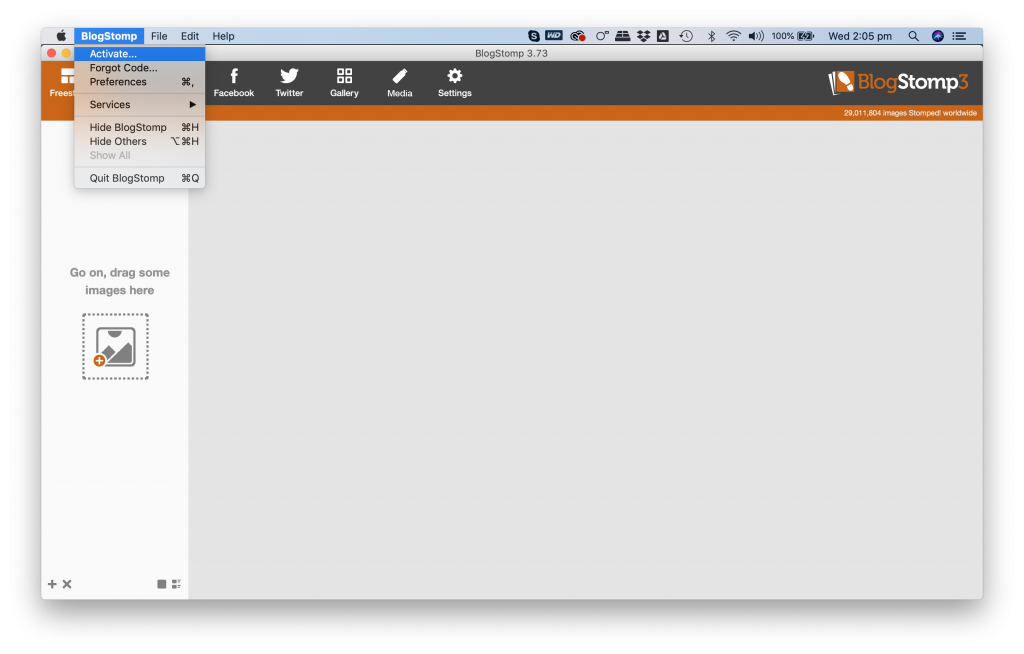
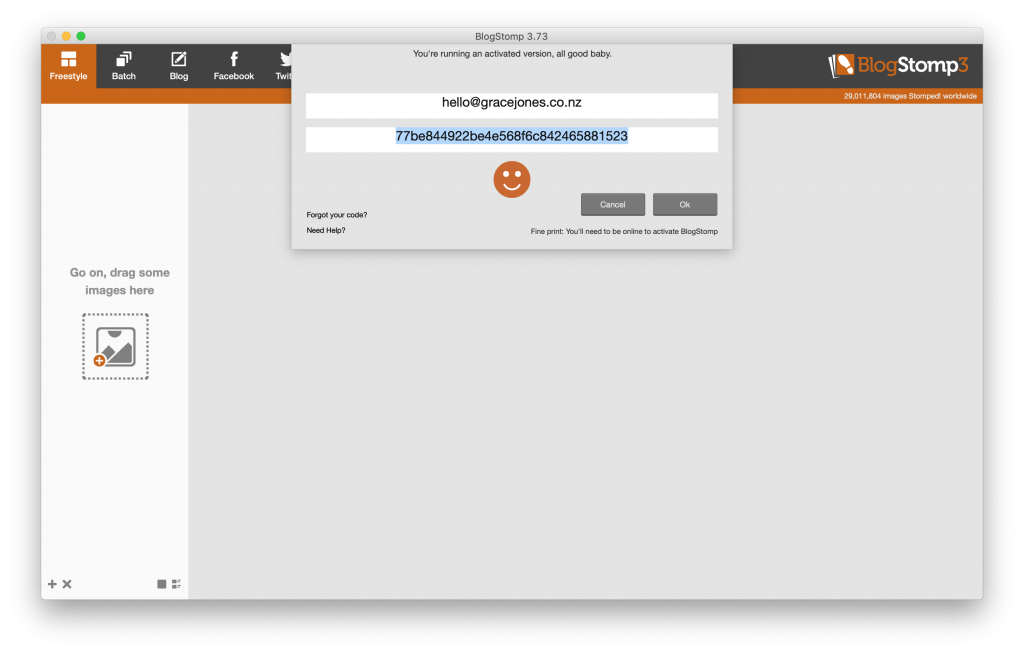
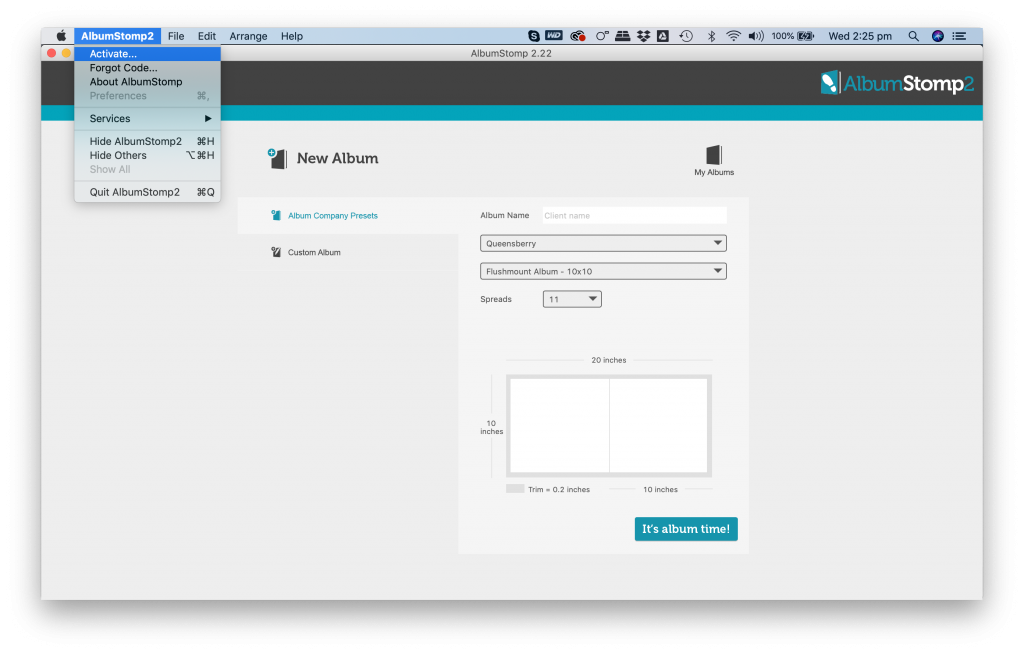
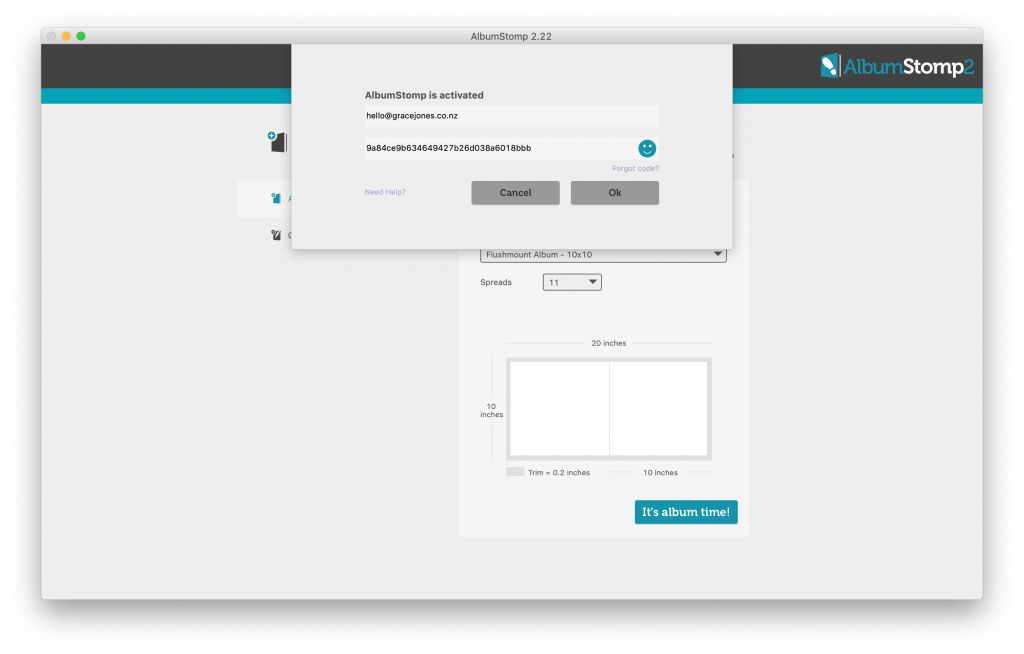
How do I find my Activation Code?
If you’re loading BlogStomp or AlbumStomp on a new computer and can’t find your Activation Code, we’ve made it easy to retrieve it directly from the software. Go, again, to the Main Menu and select “Forgot Code…” and enter your registered email address. Our system will identify your address and will send you all applicable Activation Codes and download links for the software you’ve licensed.
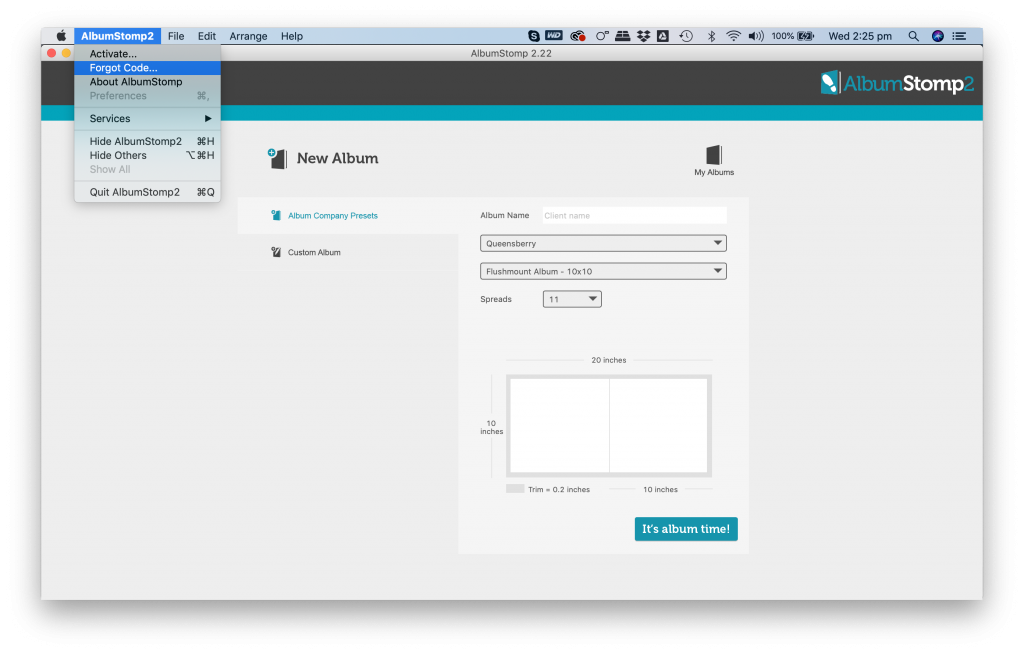
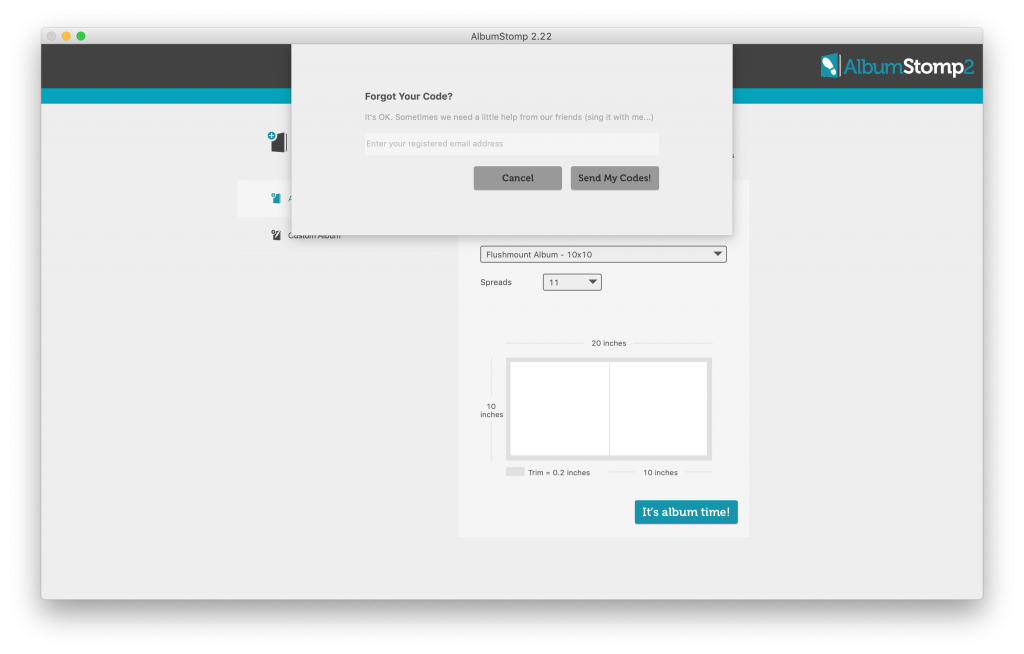
Same is true in BlogStomp — Main Menu > Forgot Code… and enter your email address.
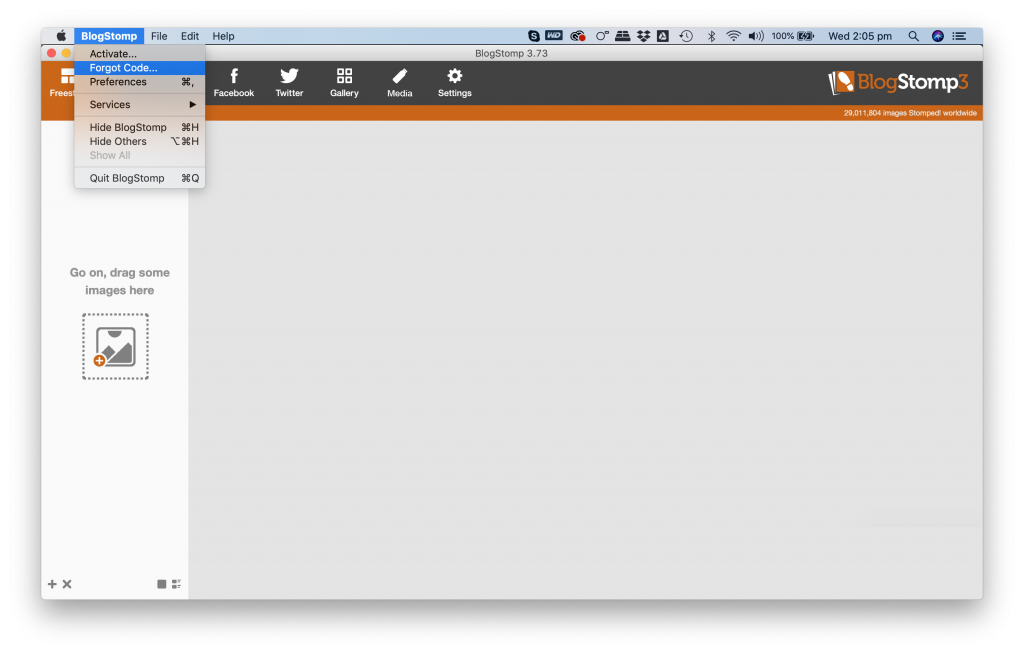
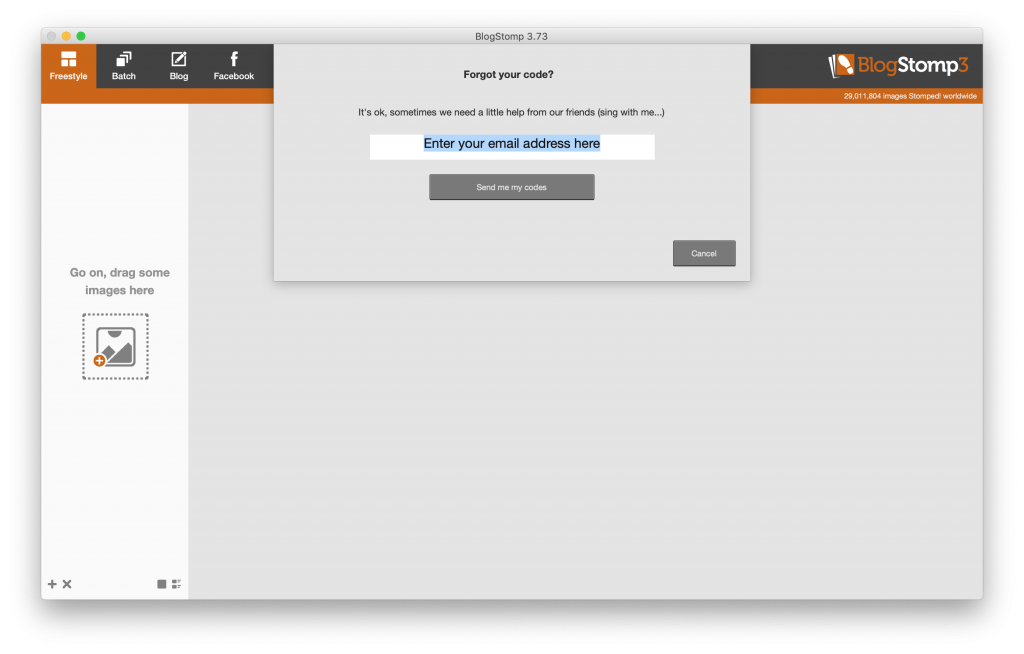
What if I use Windows?
Believe it or not, we’ve set up the same exact process on Windows! The only difference is that you will go to “File” and look for “Activate” and “Forgot Code…”. Easy peasy!
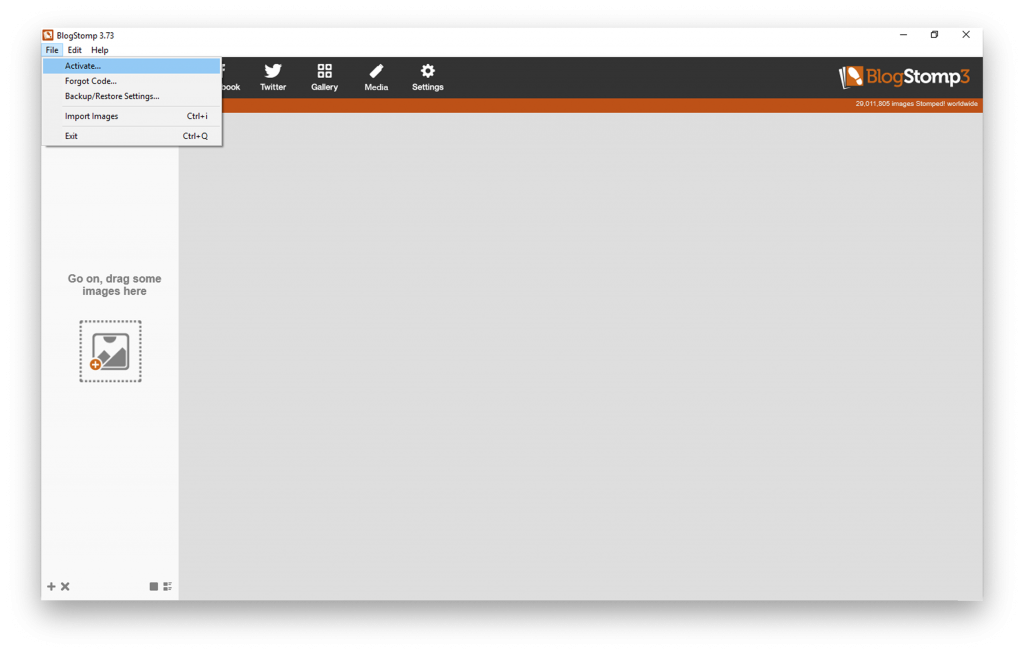
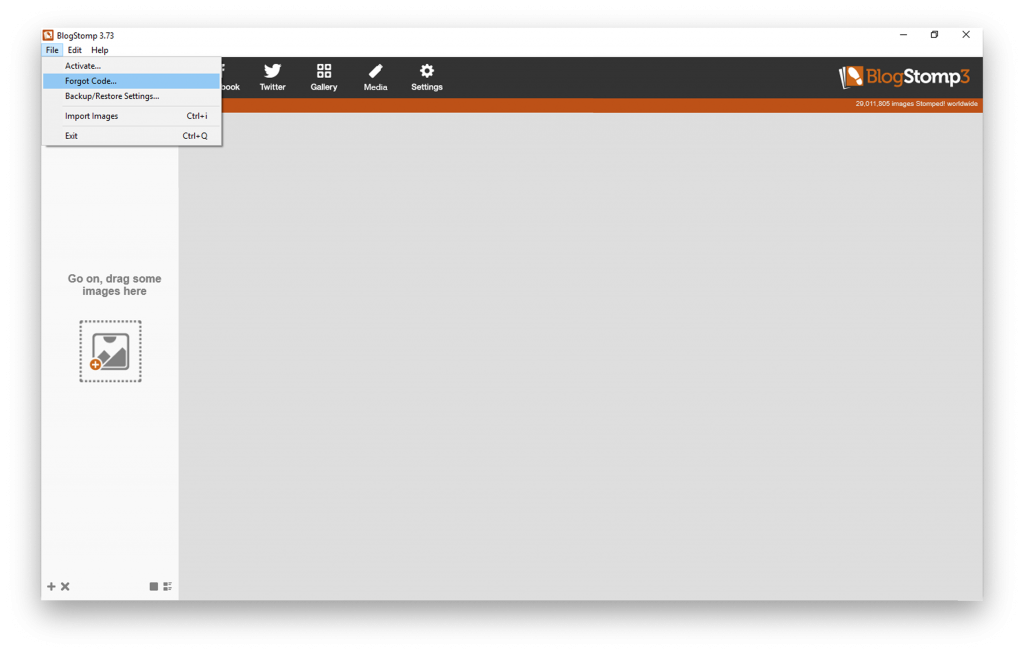
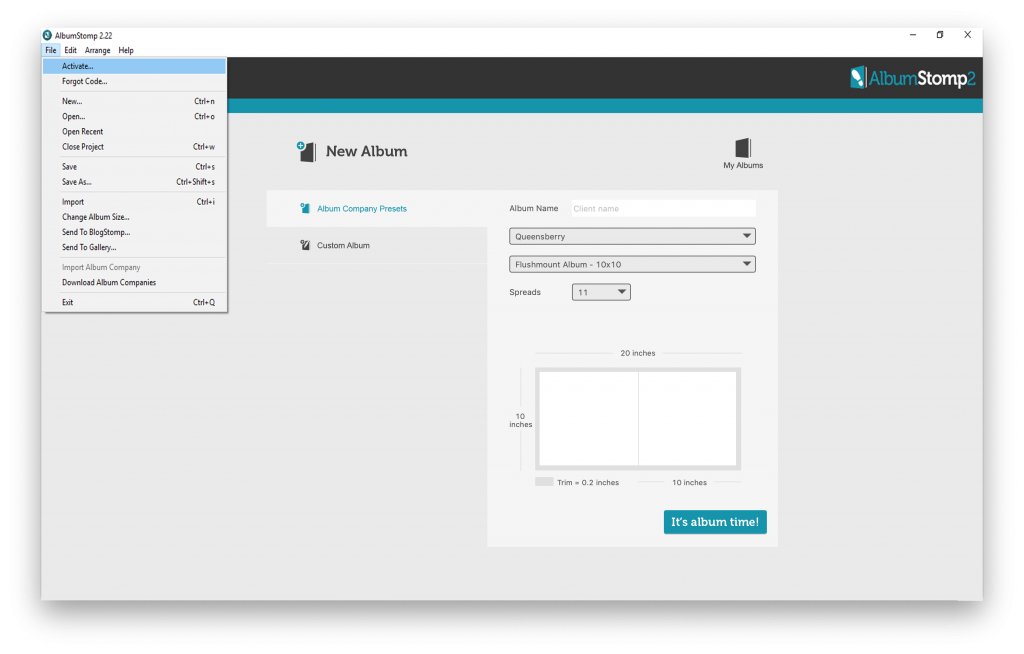
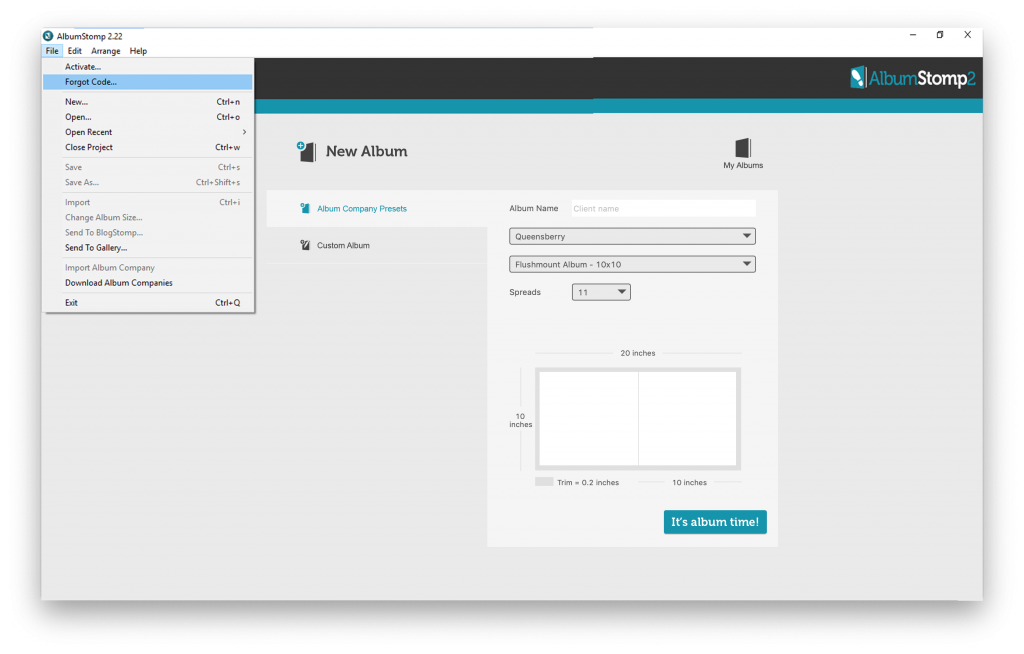
How Do I Download Older Versions?
If you’re using BlogStomp V2 or the Original AlbumStomp, you can download those versions from our Download Archive page.
There’s one thing you’ll need to check before you download older versions of BlogStomp and AlbumStomp. These legacy versions were build on 32-bit architecture, which some current operating systems don’t support. If you’re running Mac OSX Catalina or newer, you won’t be able to use BlogStomp V2 or AlbumStomp1. You’ll need to upgrade to the current version of BlogStomp and AlbumStomp on these newer 64-bit operating systems. Reach out to our support team via info@stompsoftware.com and we’ll help get you upgraded, and will let you know if you’re eligible for an upgrade discount.
So that’s it! Activation is easy to do! And once you activate your software, you’ll get the full BlogStomp or AlbumStomp experience, complete with big, beautiful, watermark-less exported files. And isn’t that what we’re all after, anyway??
: )
Happy Stomping!!
Still can't find what you're looking for? We're here to help



