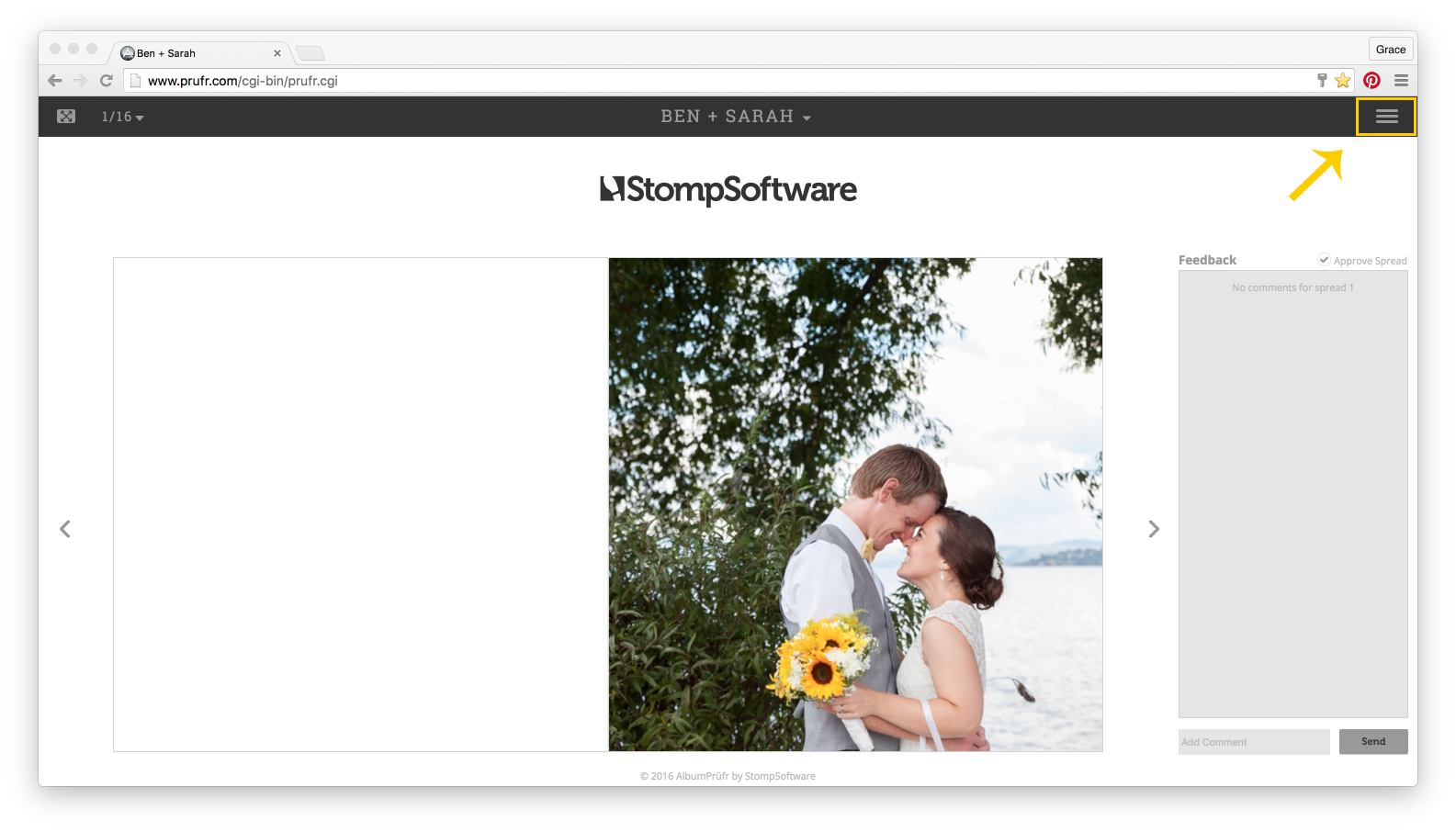Issues synching to AlbumPrüfr
Here are a few things to check when you do not see changes being synched from AlbumStomp to AlbumPrüfr.
- Check that AlbumStomp is connected to the internet.
- Check that you do not have 2 albums with the same name on Prüfr.com. You may be unintentionally synching to an older album. To check log in to with your details (not the clients) and go to “My Albums” which is found in the drop down menu on the far right.
- Verify the login information on the AlbumPrüfr tab inside AlbumStomp matches what you’ve been using to login on Prüfr.com.
- Verify that your account has not expired. If you think this is the case can you please contact support and we’ll have a nosey for you.
Happy Stomping!!
Still can't find what you're looking for? We're here to help