Change your spread background colour in AlbumStomp
There are two options here 🙂
Single Spread Background
If you want to change the background colour of one spread head to the spread and then go to the tools menu. Click on the background colour icon.
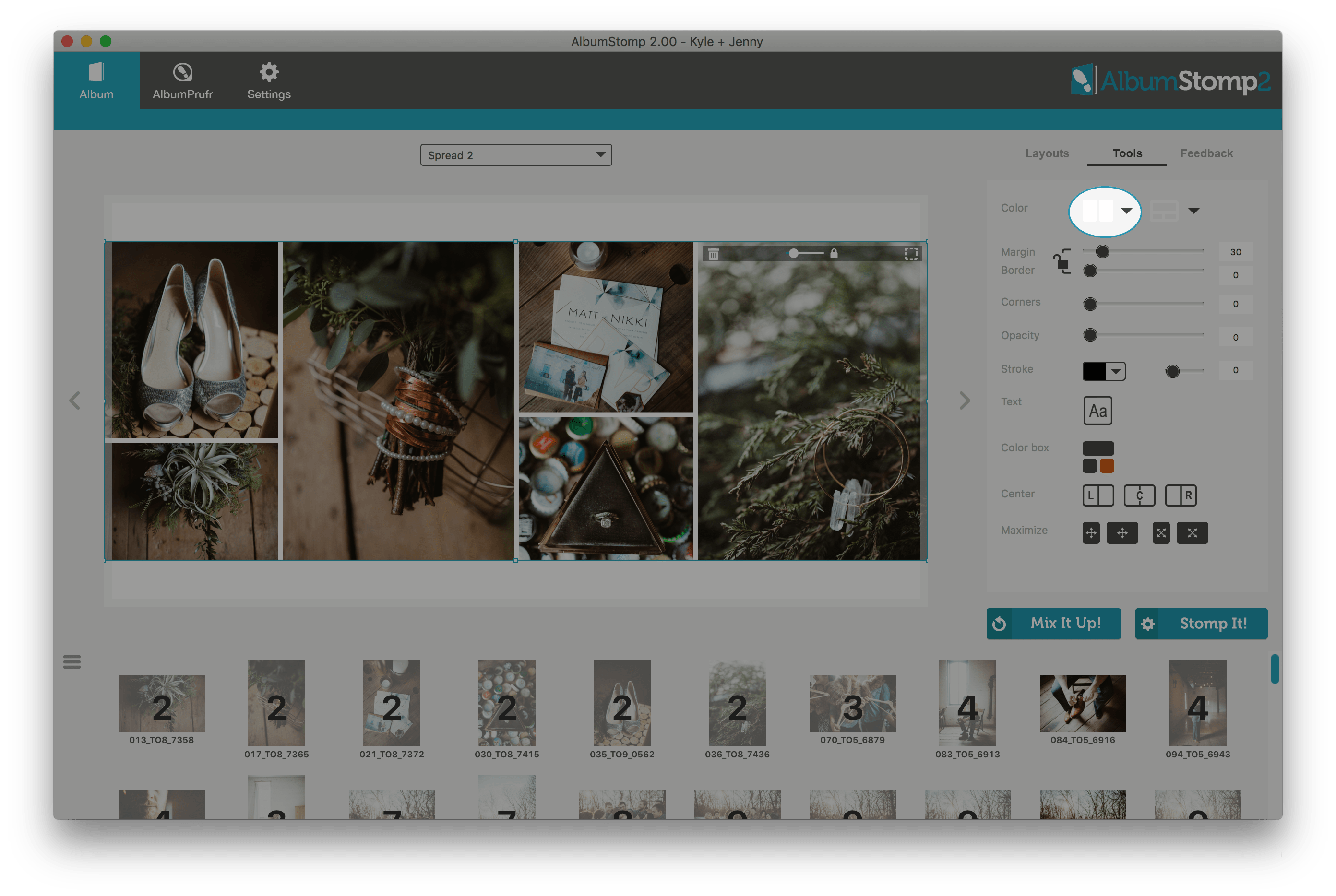
You can choose black or white from the drop-down menu or click on the multi-colour icon and your colour options available through your operating system will appear.
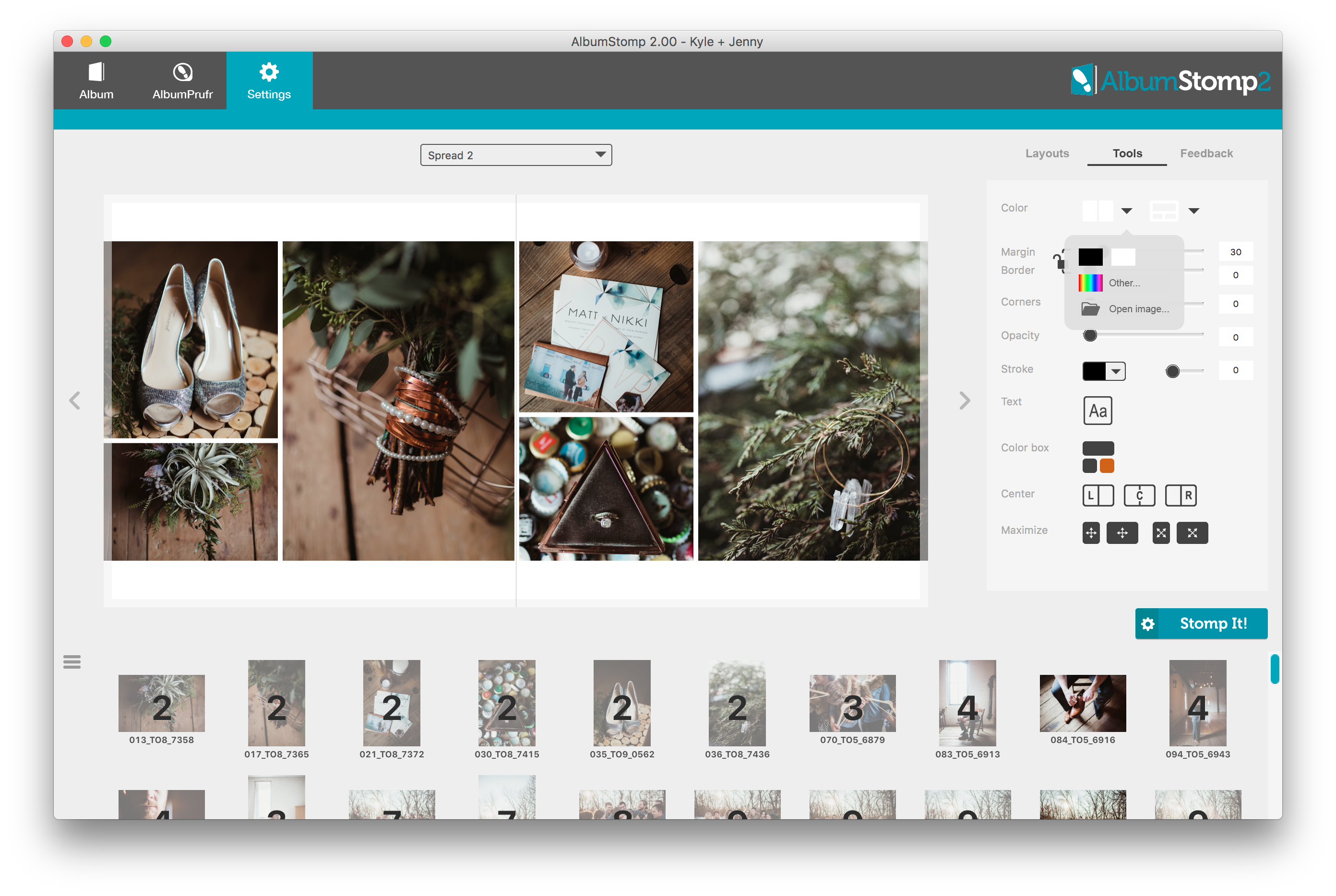
Whole Album Background
To set the background colour for your whole album you need to do this at the start. Open your album and head to Settings > Design Default Settings. Select the background colour icon and choose your colour.
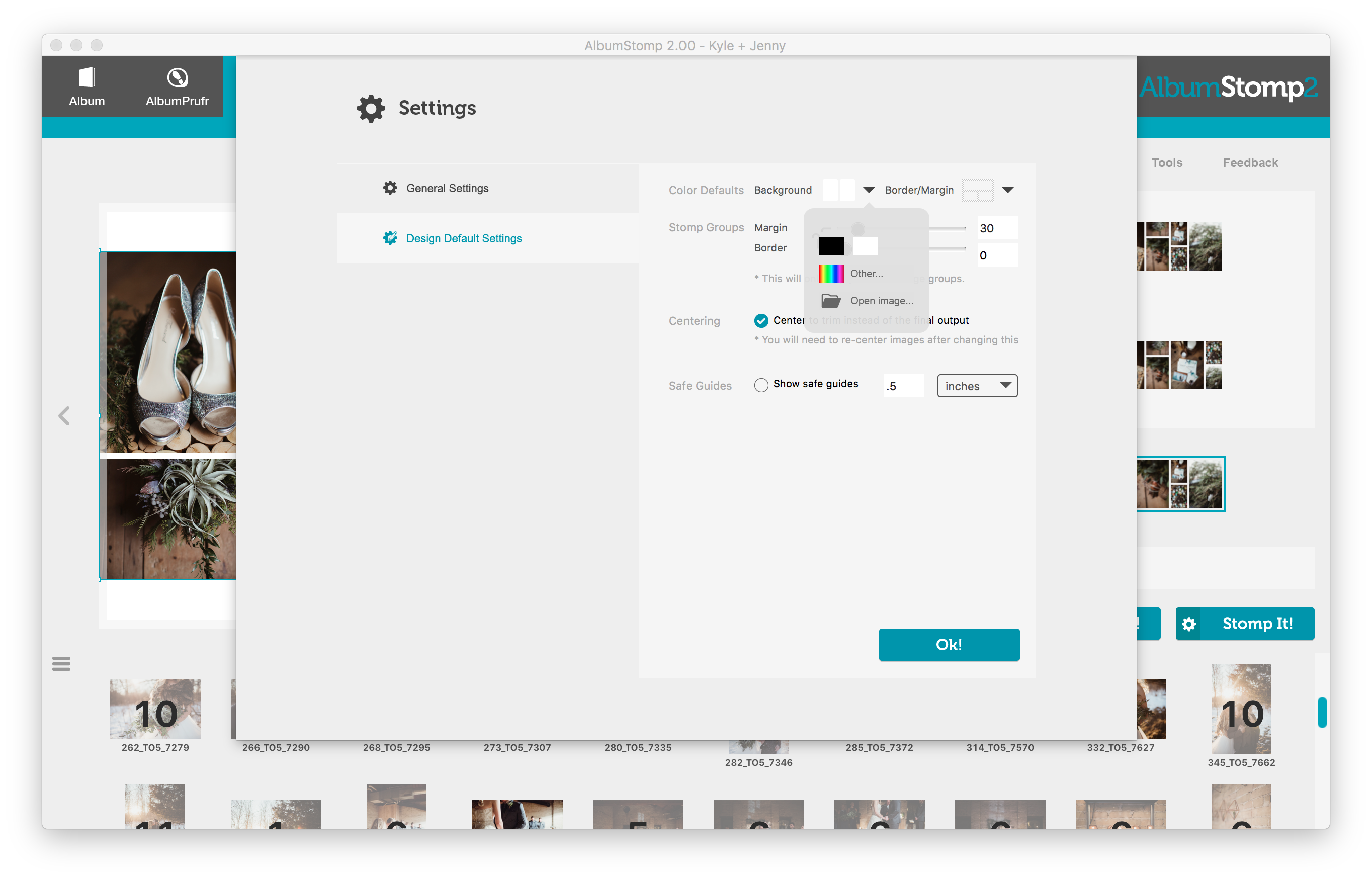
Happy Stomping!!
Thanks very much to Twig and Olive Photography for their amazing photos!
Still can't find what you're looking for? We're here to help



