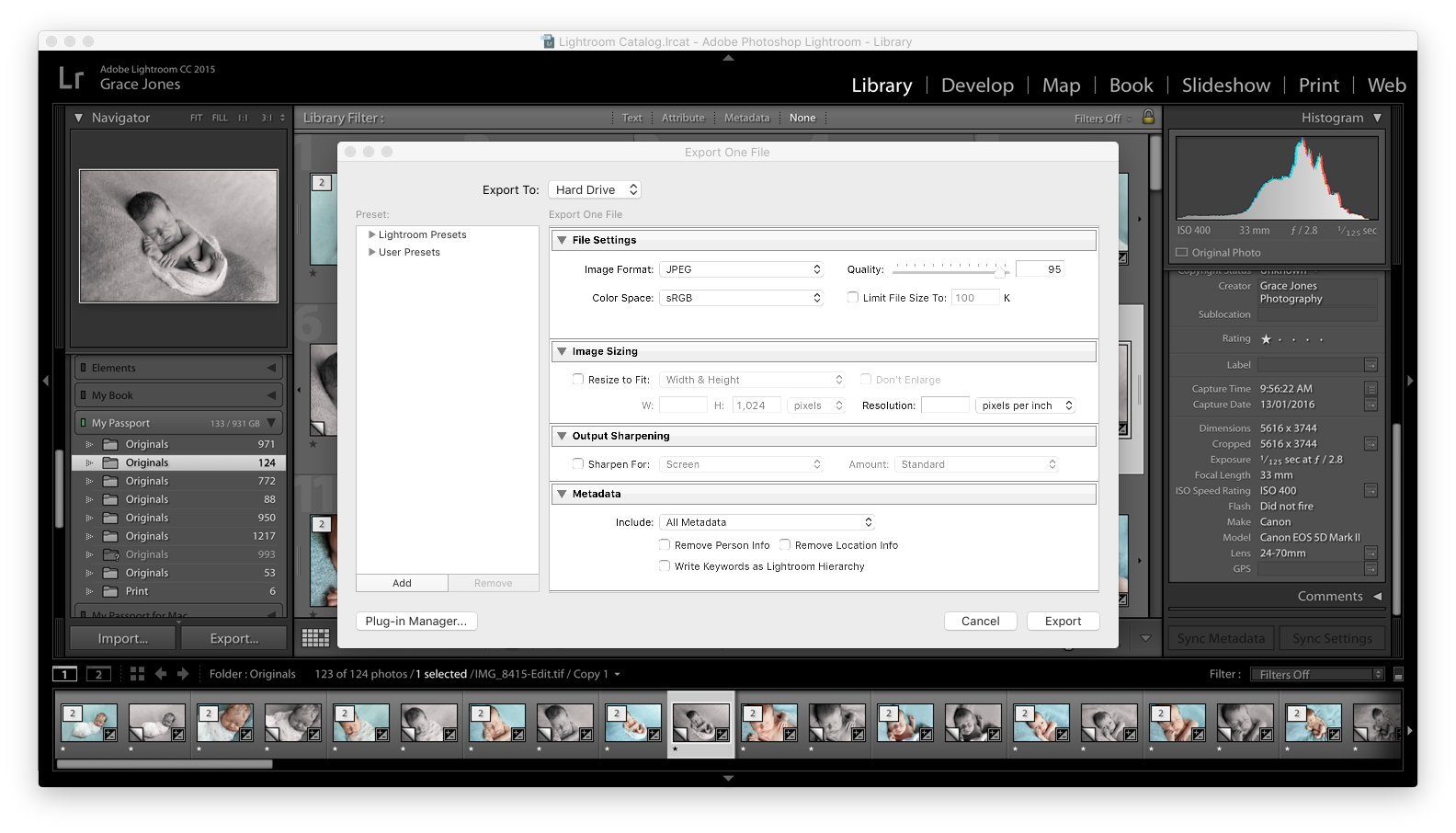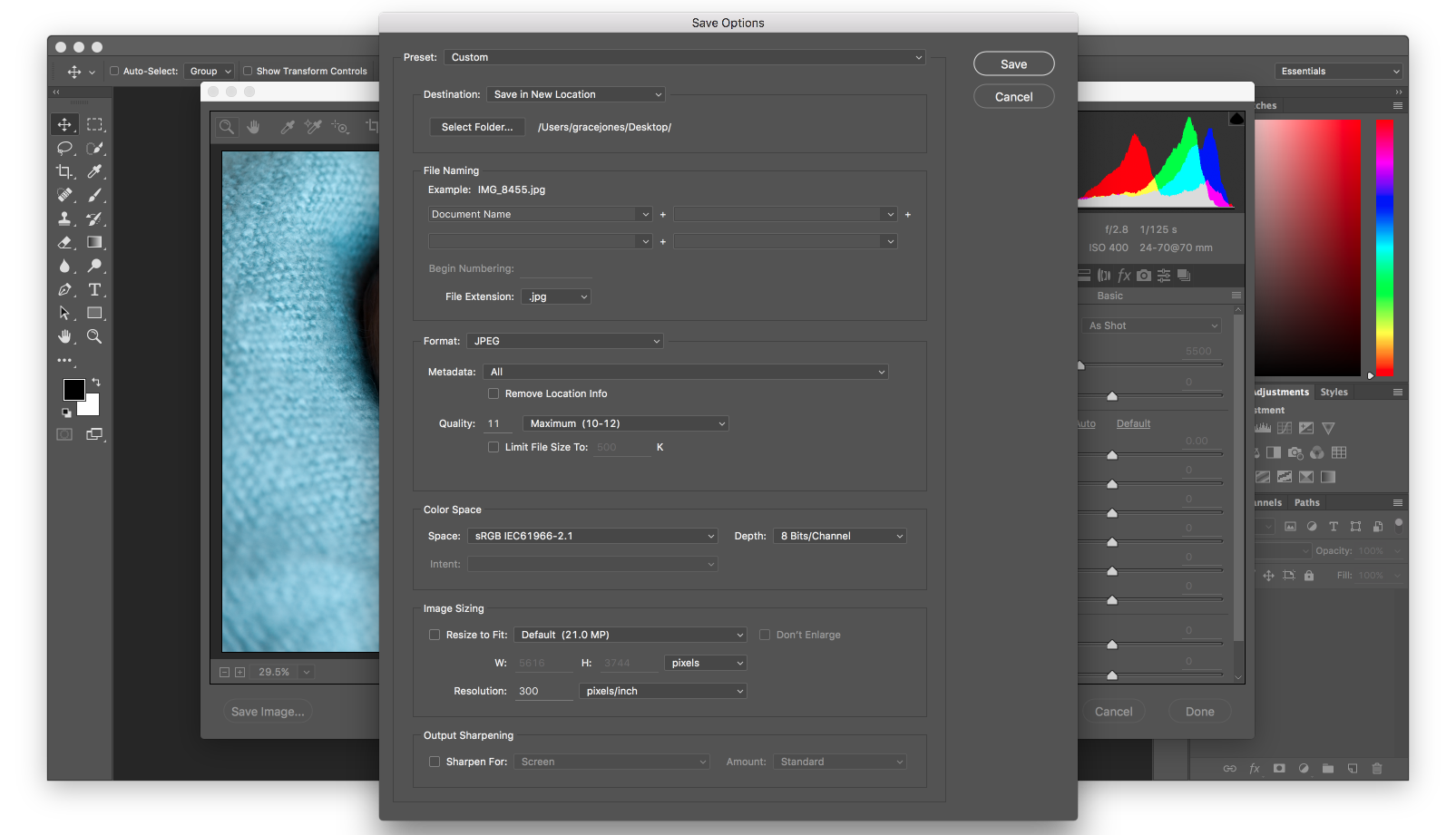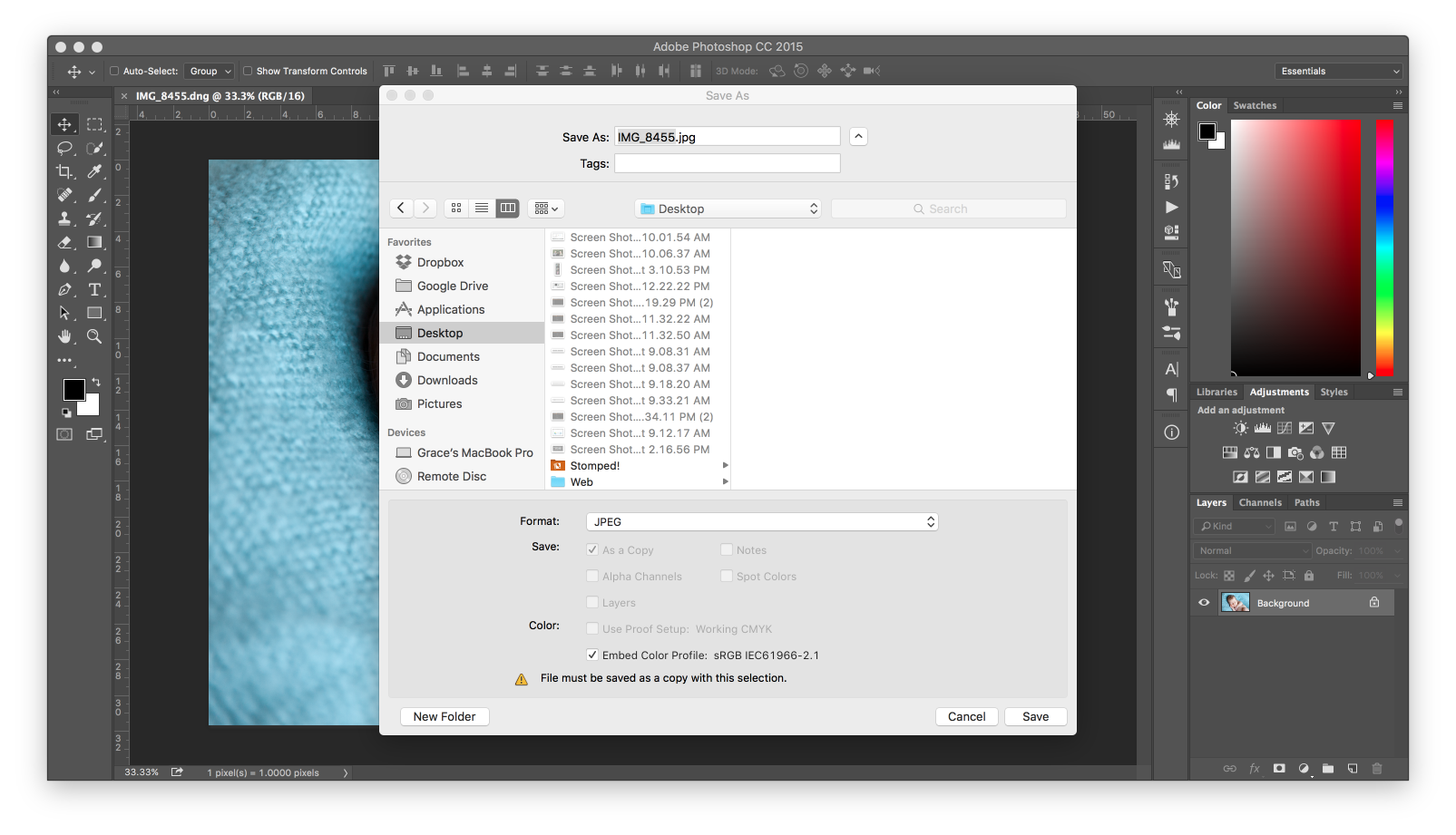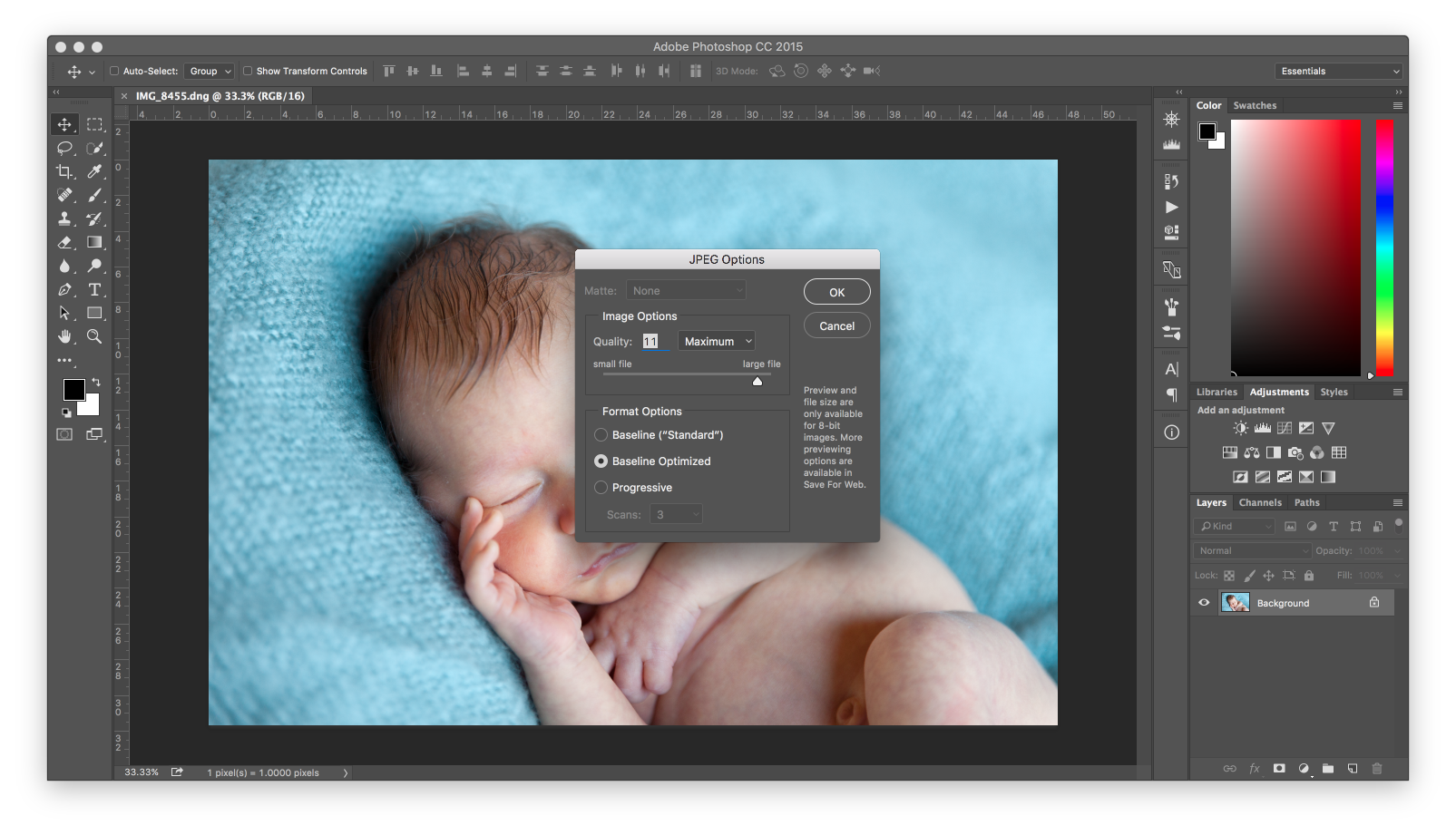Best image size to import into BlogStomp
BlogStomp is no longer our flagship blogging software, as we have replaced it with Storytailor.
We are still supporting the BlogStomp software and its users, but BlogStomp is no longer available for purchase. Learn more about Storytailor HERE.
To get the best results out of BlogStomp, import your high/full resolution images.
There’s no need to resize your images before bringing them into BlogStomp, that’s our job! 🙂 Also, you lose quality every time you re-save a jpeg, as it is a lossy file format. Check out our awesome infographic on jpegs if you want to know more (just make sure you’re not hungry while you do).
Lightroom
From Lightroom, don’t tick the “Resize to fit” box under “Image Sizing” on export. We also recommend a jpeg quality of 95, sRGB color space and no sharpening.
Adobe Camera Raw
From Photoshop Camera Raw, use Save Image in the bottom left corner, select “.jpg” as your file extension and don’t tick “Resize to fit” under Image Sizing. Use sRGB as your color space, jpeg quality 11 and no sharpening.
Photoshop
From Photoshop, save your image as a jpeg format, embed the sRGB color profile and click save. We also recommend a jpeg quality of 11.
Happy Stomping!!
Still can't find what you're looking for? We're here to help