104 Error on Mac (Trend Micro) for BlogStomp
BlogStomp is no longer our flagship blogging software, as we have replaced it with Storytailor.
We are still supporting the BlogStomp software and its users, but BlogStomp is no longer available for purchase. Learn more about Storytailor HERE.
Trend Micro is taking over our preferences file!
We’ve written to them to kindly stop 🙂
Until then here is a one time process to exclude BlogStomp from scans on your computer. Sorry about the hassle!
- 1. Open Trend Micro Internet Security (Applications > Trend Micro).
- 2. Go to Trend Micro Internet Security > Preferences (in the menu bar – top left hand corner).
- 3. Click the lock button in the lower left and enter your system admin password.
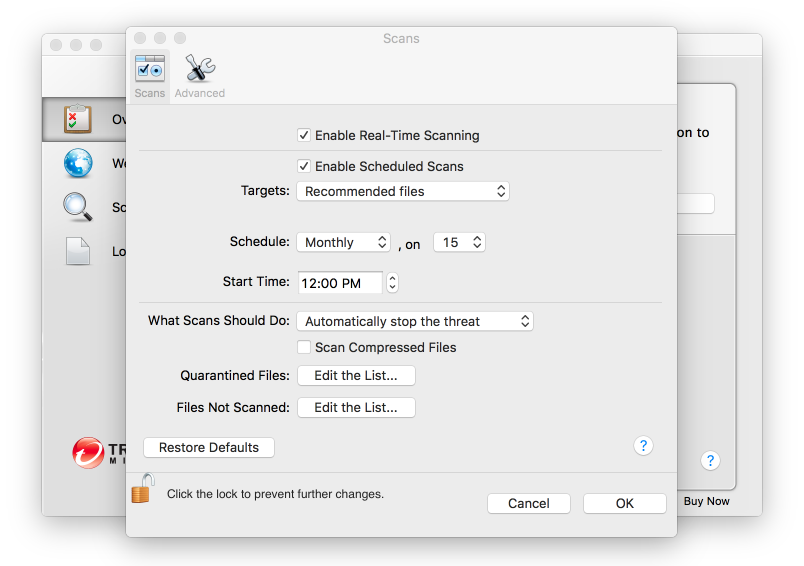
- 4. Click “Edit the List…” for “Files Not Scanned:”.
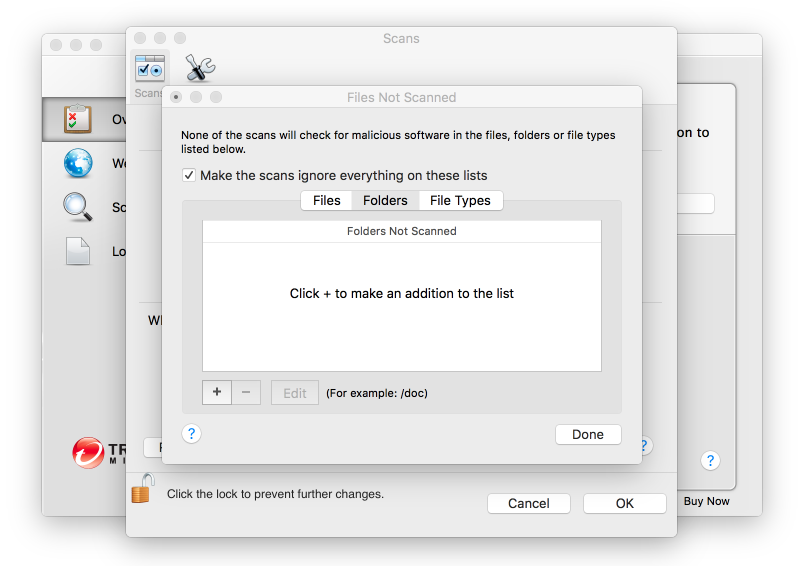
- 5. Click the “Folders” section.
- 6. Click the “+” button.
- 7. Then push “Command” + “Shift” + “.” to reveal hidden files/folders.
- 8. Browse to /Users/YOUR USERNAME/Library/Preferences/BlogStomp.
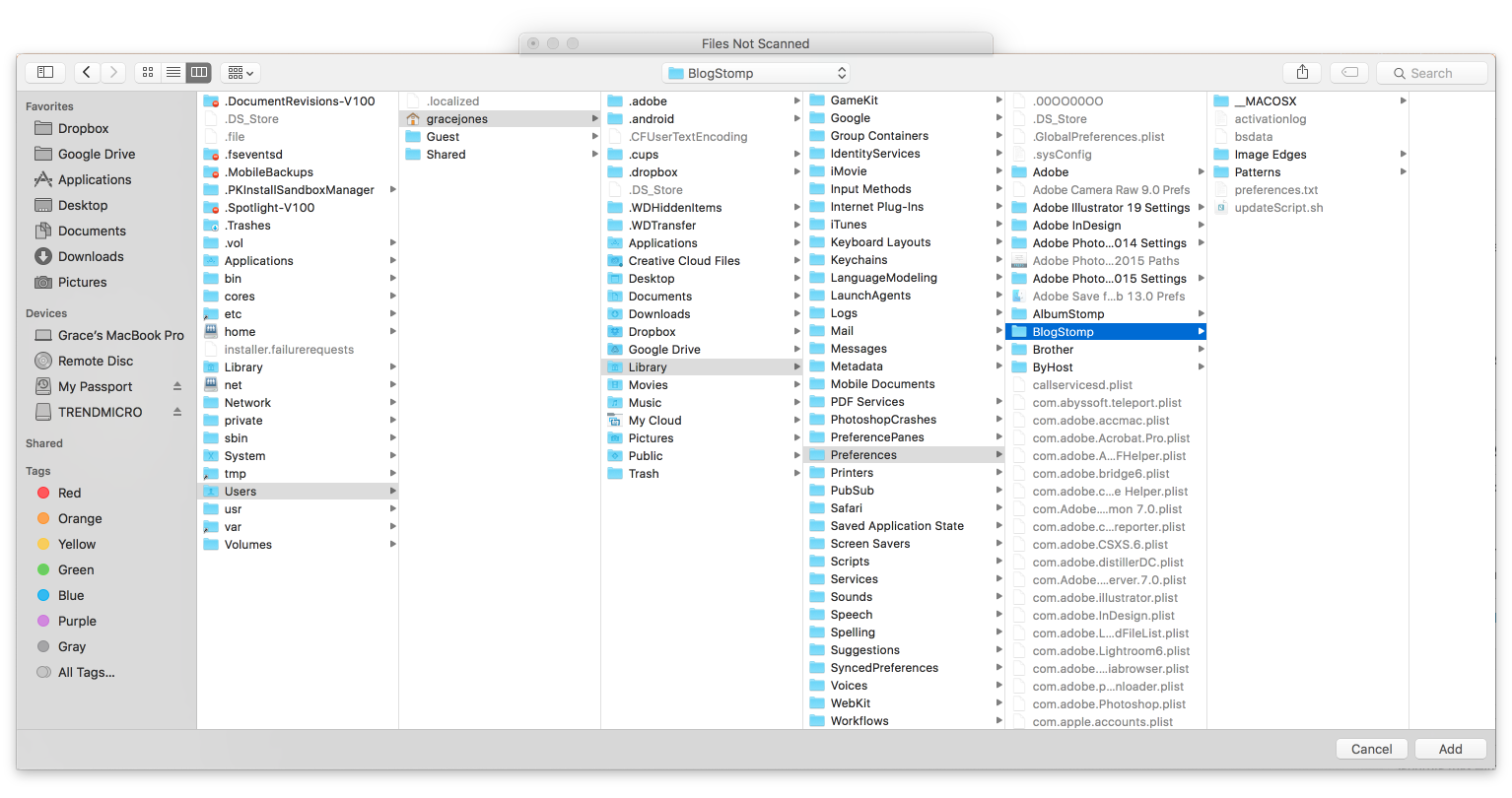
- 9. Click Add. You must add the WHOLE BlogStomp folder.
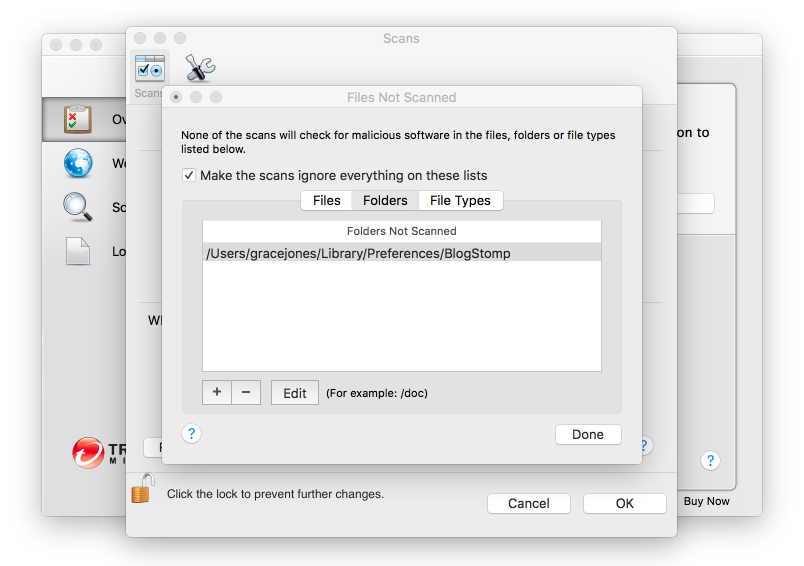
- 10. Click Done, then OK.
Now relaunch BlogStomp and head to the help > send settings to support > restore defaults.
Then you’ll be up and going.
Happy Stomping!!
Still can't find what you're looking for? We're here to help



