Upload an Album to AlbumPrüfr
So you’ve designed your album and now you want your client to review it. With AlbumPrüfr it’s suuuuuper easy!
If you designed with AlbumStomp
If you designed your album in AlbumStomp, click AlbumPrüfr in the top left-hand corner. If this is your first time you’ll be prompted to enter your AlbumPrüfr login details.
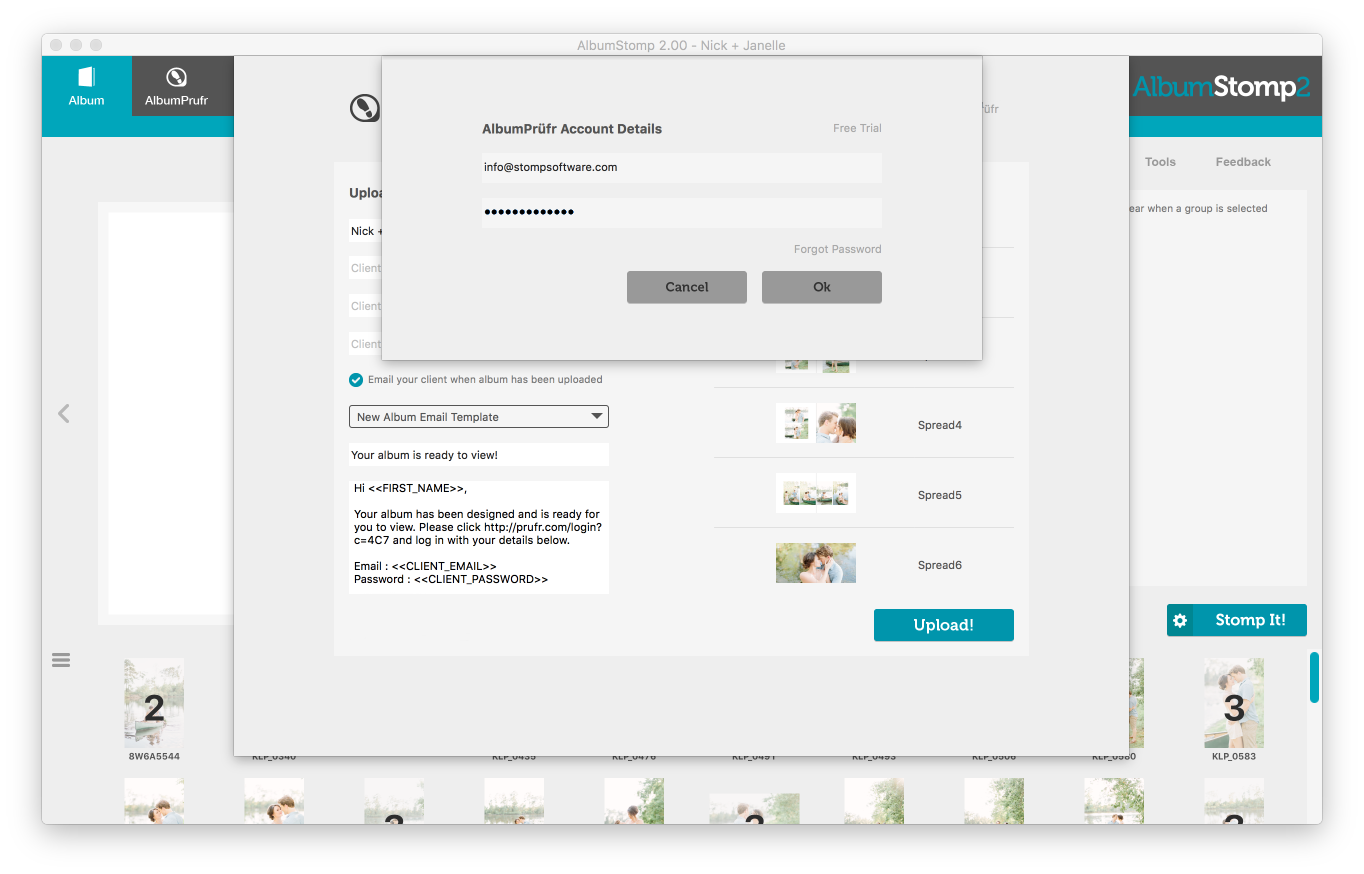
Next, you enter your clients’ name (I usually just do the first name), email, password. You’ll notice that when you start typing these details in they’ll auto-populate in the email field below so you won’t need to type them twice. Cool, huh?! If you tick”Email your client when the album has been uploaded” it will send the email to your client when you upload your album.
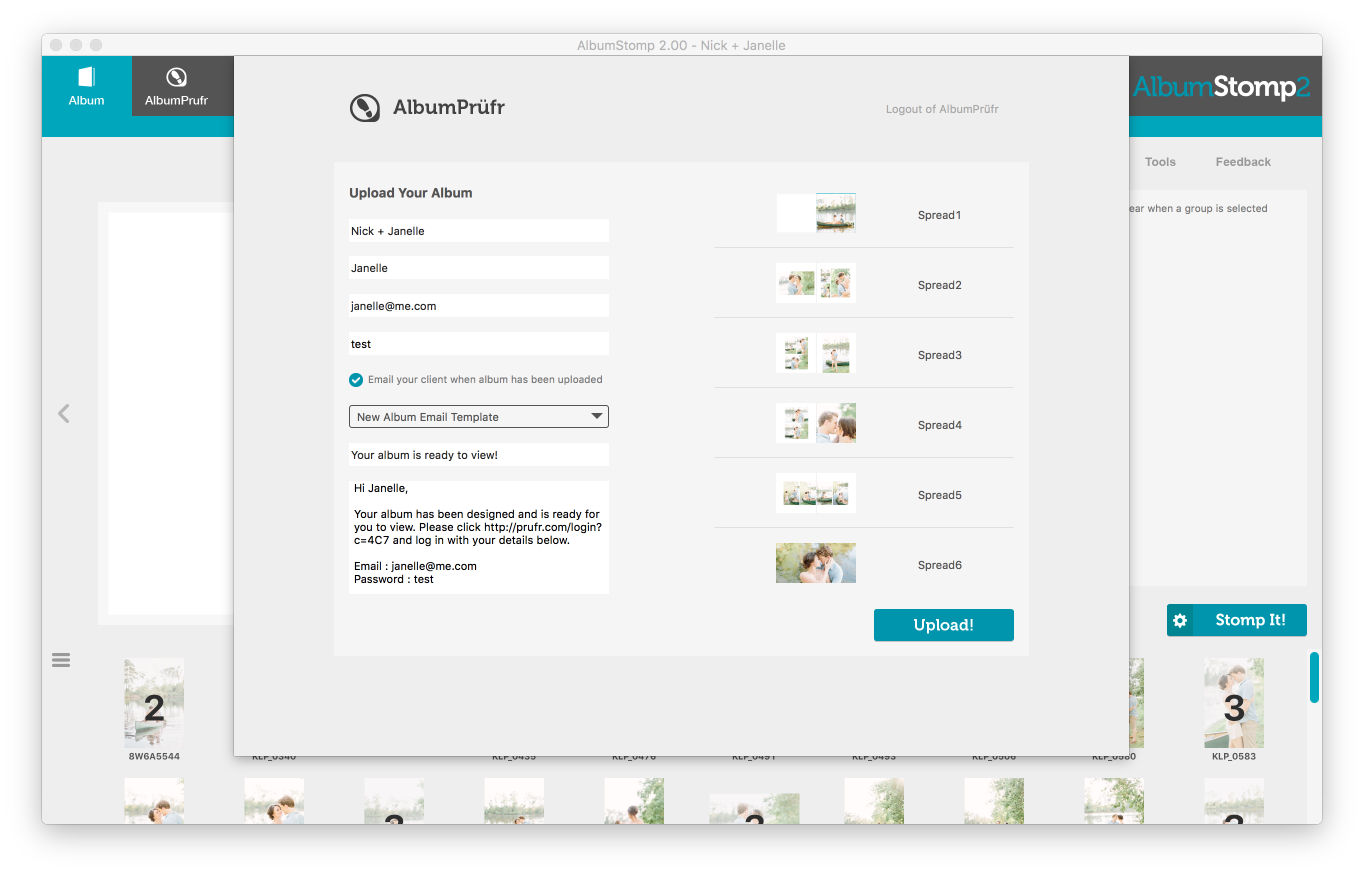
Once everything is correct click Upload and it will upload your album to Prüfr.com.
If you designed with another program
Open the AlbumPrüfr App and click on “New Album”.
Enter your client details (album name, client name, email and password). You’ll notice that when you start typing these details in they’ll auto-populate in the email fields below so you won’t need to type them twice. If you tick “Email Your Client” it will send the email to your client when you upload your album.
Drag your spreads into place or click on the “Drag Spreads Her” icon and select your spreads. Double-check your spread order and drag to reorder as needed.

If all is correct click Prüf It! and it will upload your album to Prüfr.com.
Once it’s uploaded it will open the webpage for you. You can log in as yourself to make admin adjustments, or as your client to see your album as they will see it.
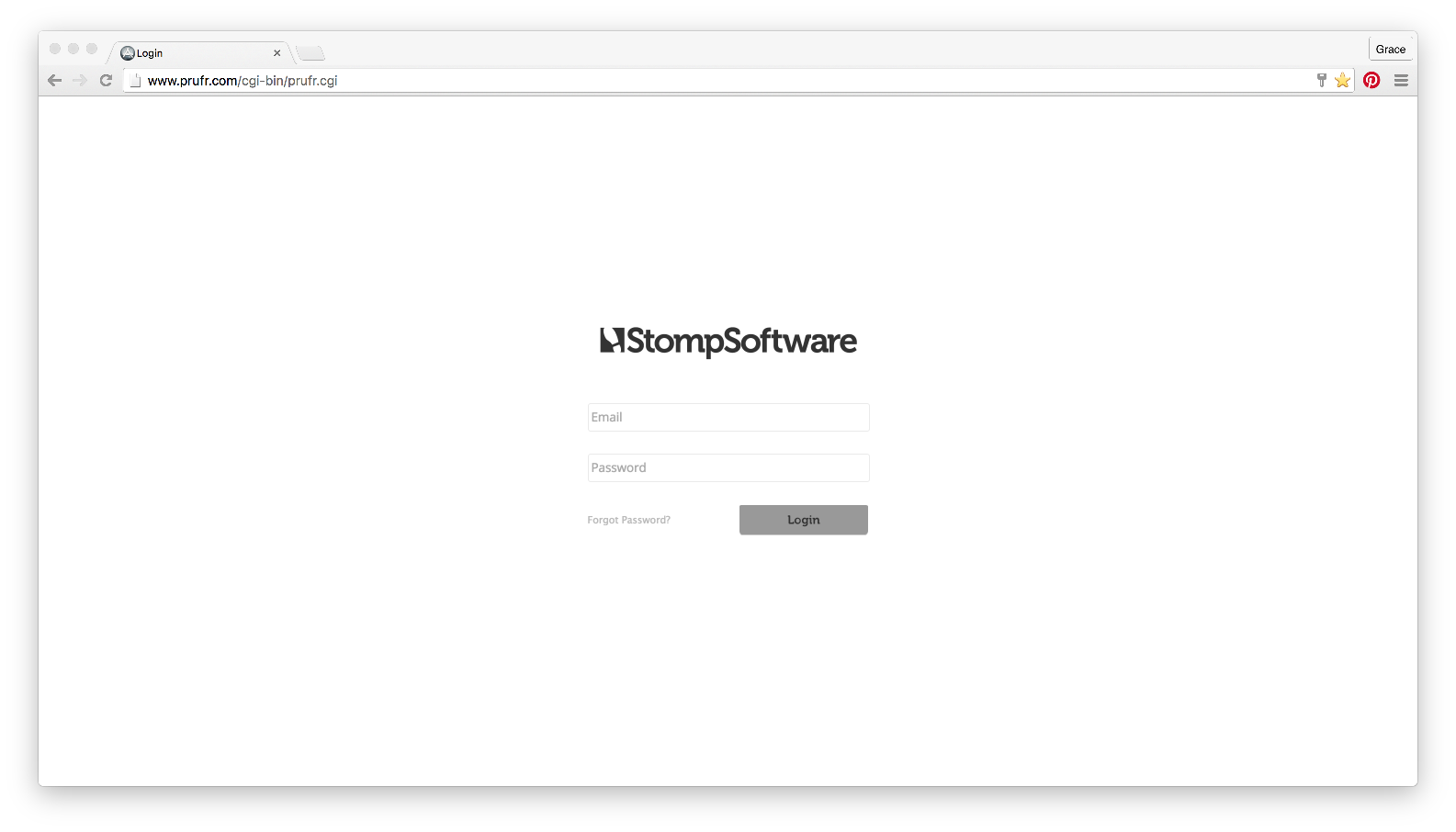
Happy Stomping!!
Thanks very much to Melissa Fitzgerald for her amazing photos!
Still can't find what you're looking for? We're here to help



