Transfer AlbumStomp to a new computer
We tried to make this as easy as Pi, so hopefully it works!
First off make sure you download the latest version of the app from our downloads page onto your new computer.
Once it’s installed launch AlbumStomp. On a PC go to File>Activate. On a Mac go to AlbumStomp>Activate.
Enter your e-mail address and activation code exactly as it was in the confirmation email we sent you!
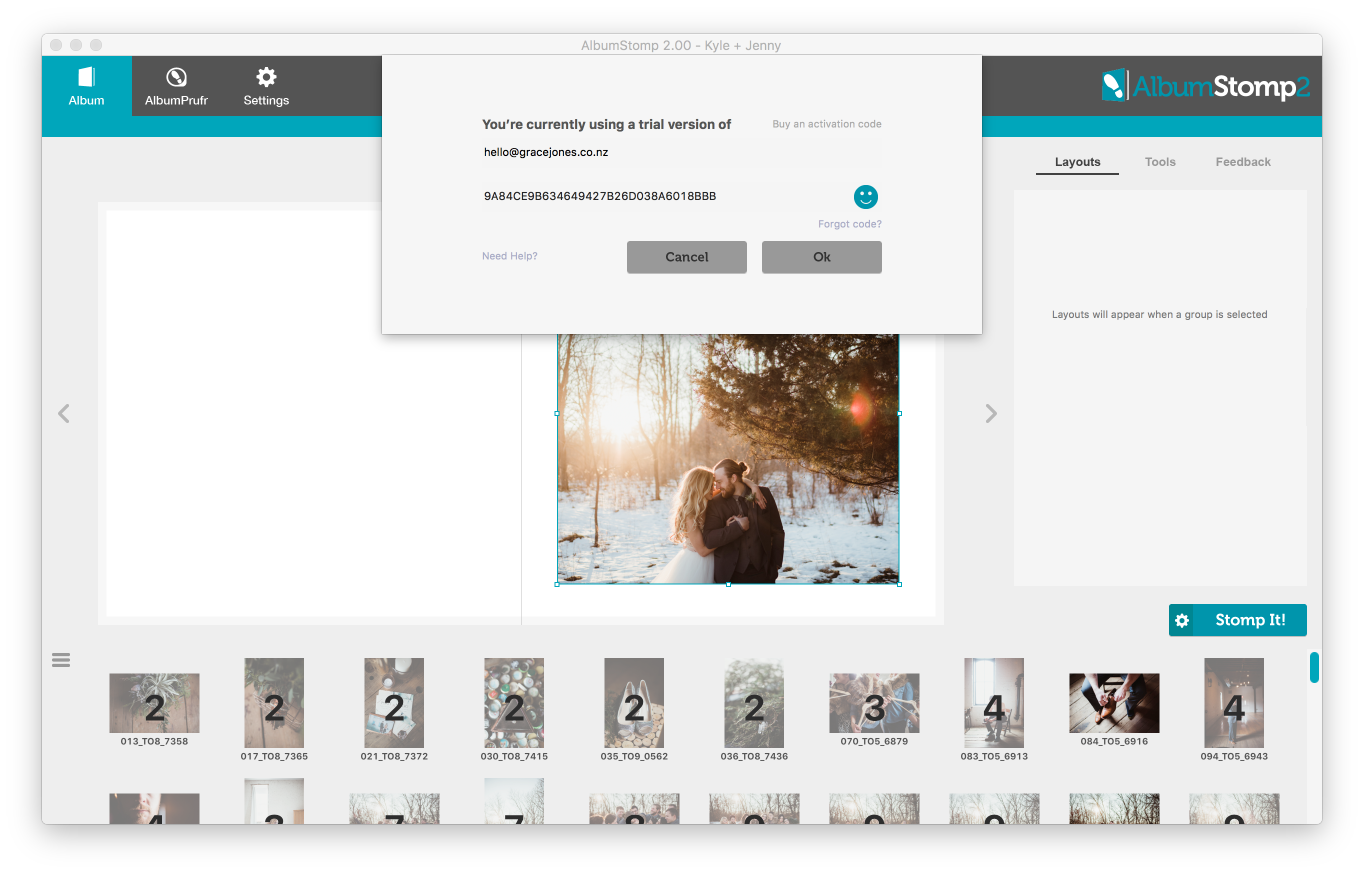
If you are out of installations the apps will prompt you to deactivate your old computer(s).
Happy Stomping!!
Thanks very much to Twig and Olive Photography for their amazing photos!
Still can't find what you're looking for? We're here to help



