Quik Mode in BlogStomp
BlogStomp is no longer our flagship blogging software, as we have replaced it with Storytailor.
We are still supporting the BlogStomp software and its users, but BlogStomp is no longer available for purchase. Learn more about Storytailor HERE.
Brand new in BlogStomp3.5, Quik Batch Mode is the fastest way to use BlogStomp ever!!
Quik Batch Mode imports hundreds of images faster than ever before and will Stomp them all while you busy yourself elsewhere. Like in the old late-night infomercials, you can “set it and forget it” and BlogStomp will take care of everything! Super awesome if you have a big set of images that you want to batch process quickly 🙂
Convert entire folders of photos in 4 clicks or less.
Click 1 – Select the images (or folder) you want to Stomp in Finder (on a Mac) or Explorer (on a PC).
Click 2 – Drop them onto BlogStomp’s App Icon. (BlogStomp – Quik will open and import your images at lightning speed).
** you can even drag them from bridge, just hold down Option+Command on a Mac when dropping them onto the app icon.
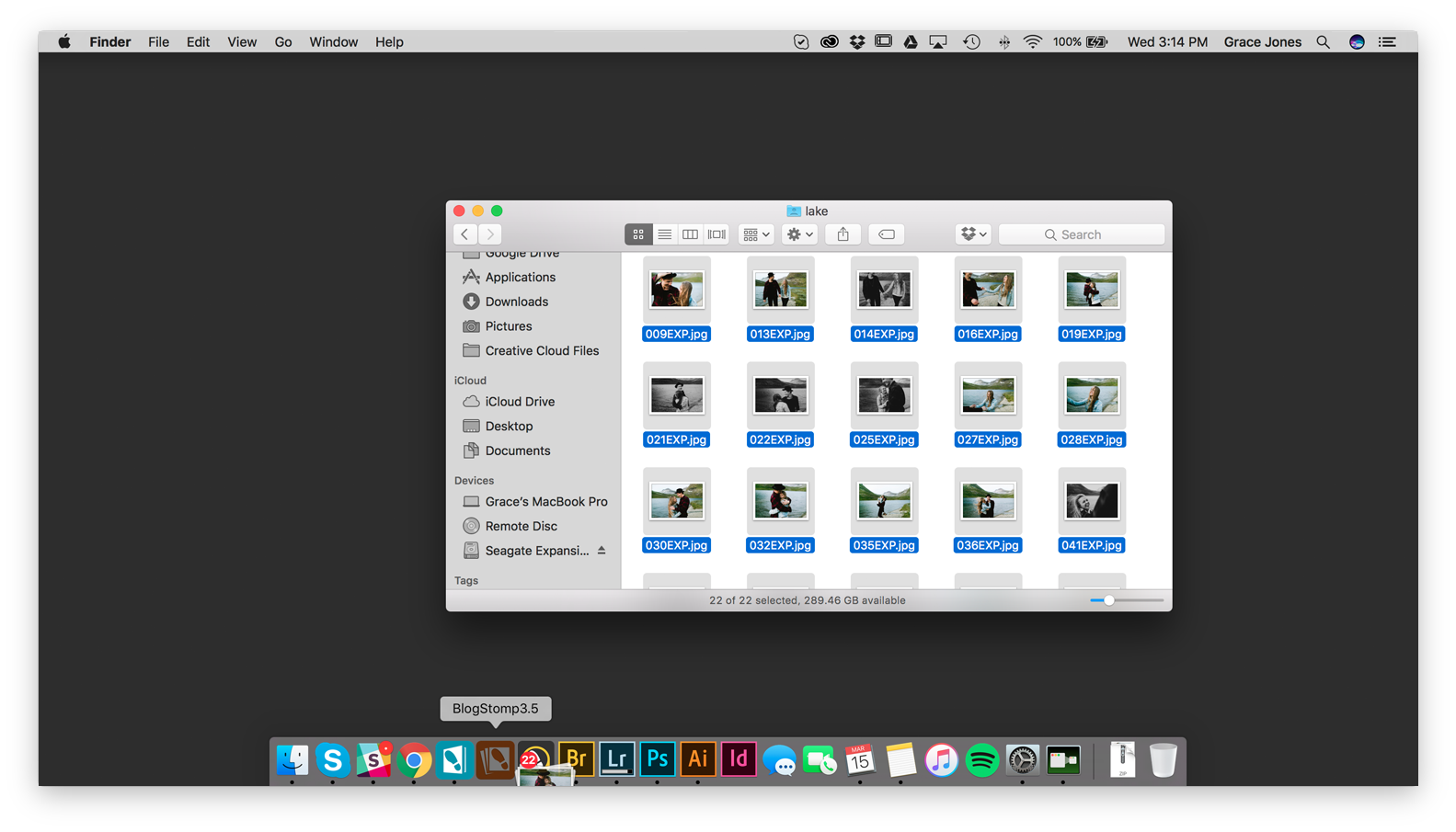
Click 3 – Select the Style you wish to use, and…
Click 4 – Stomp away!
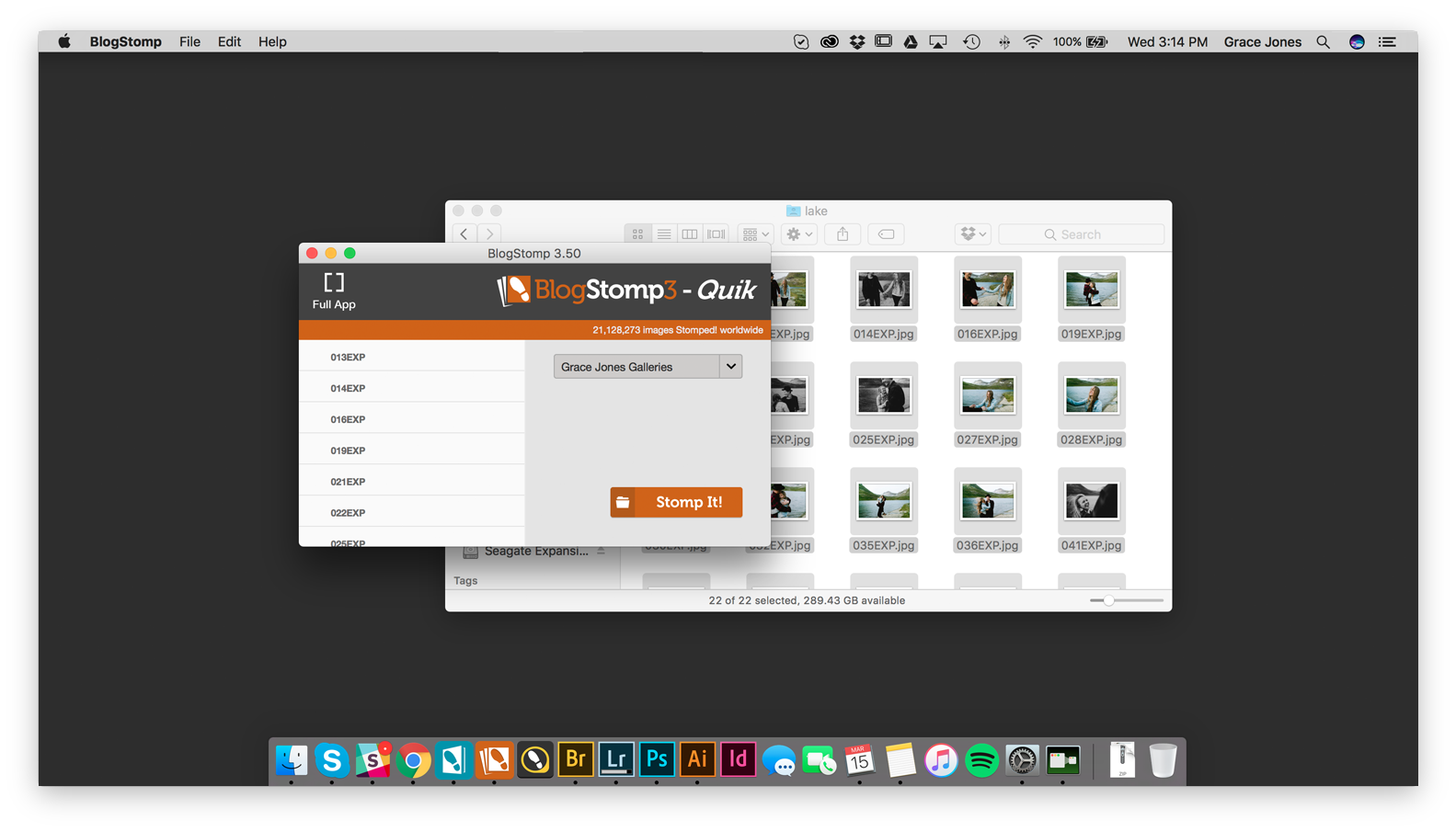
If you decide to watch the whole process instead of doing something more productive, we can’t say we blame you. Have fun reading our little messages!
Happy Stomping!!
Still can't find what you're looking for? We're here to help



