Exporting an album from AlbumStomp
Easy. Hit the Stomp it! button and boom. You’re done.
The album will export the high res layouts to the Stomped! folder. By default is on your desktop.
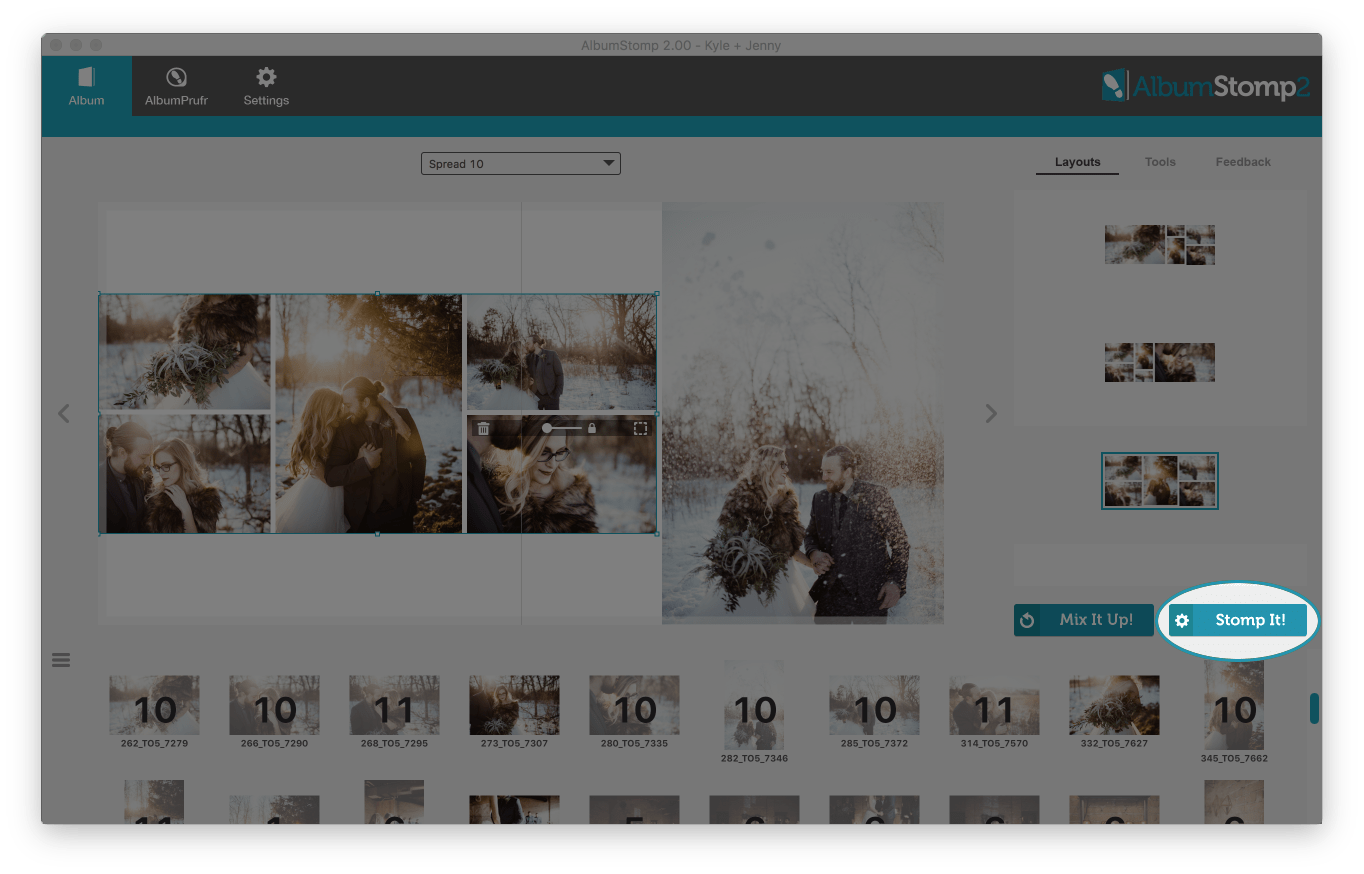
If you need to stomp as pages, or select pages/spreads, or the first and last as pages and the rest as spreads, click on the toggle button next to Stomp It! to select from the menu.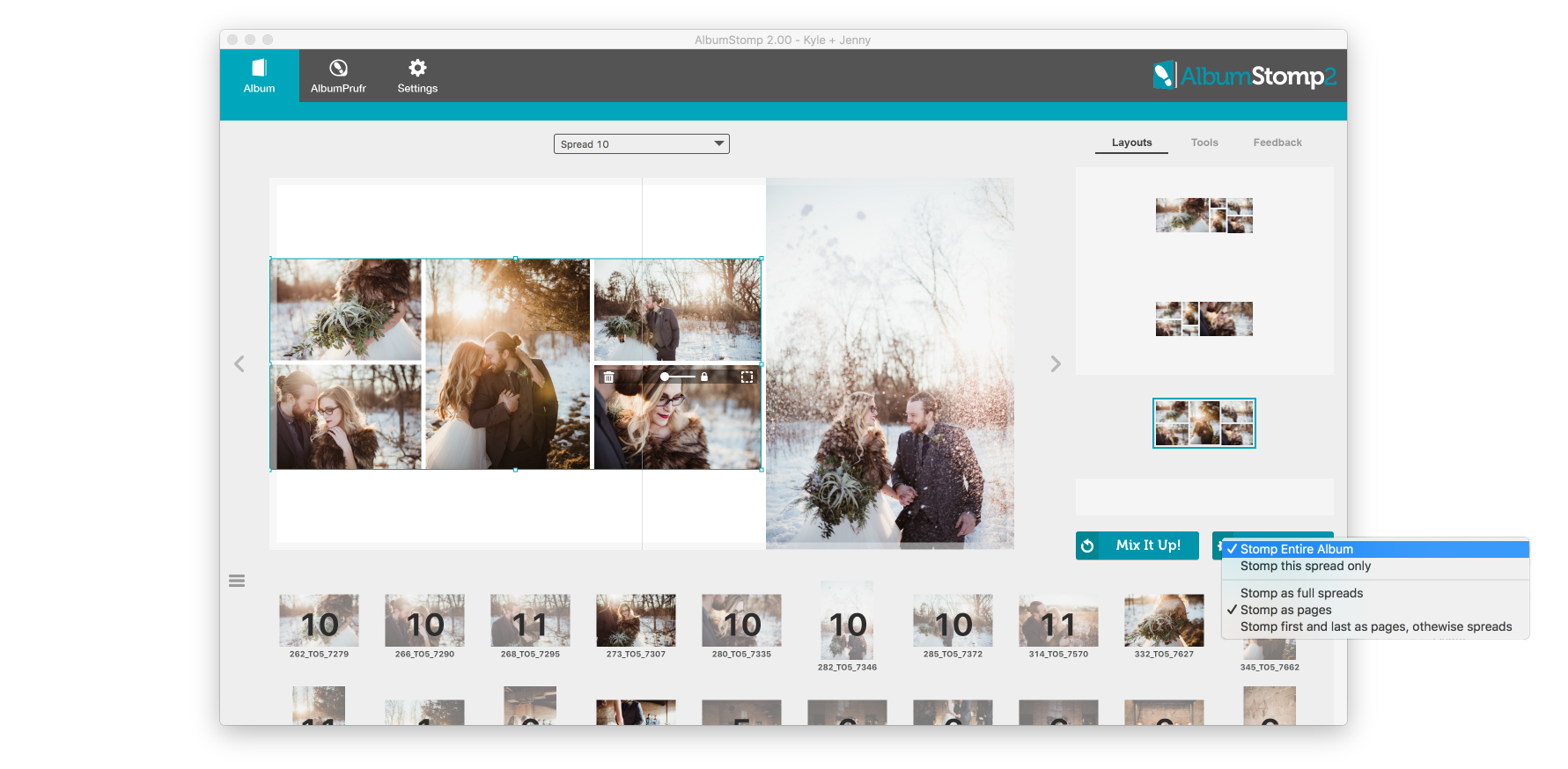
Happy Stomping!!
Thanks very much to Twig and Olive Photography for their amazing photos!
Still can't find what you're looking for? We're here to help



