AlbumStomps “Mix it Up!” feature
The Mix it Up! feature creates different Stomp group layouts (collages) from the images you have selected. If you keep hitting the Mix it Up! button (or the space bar on your keyboard), AlbumStomp will continue to display the images in a different arrangement.
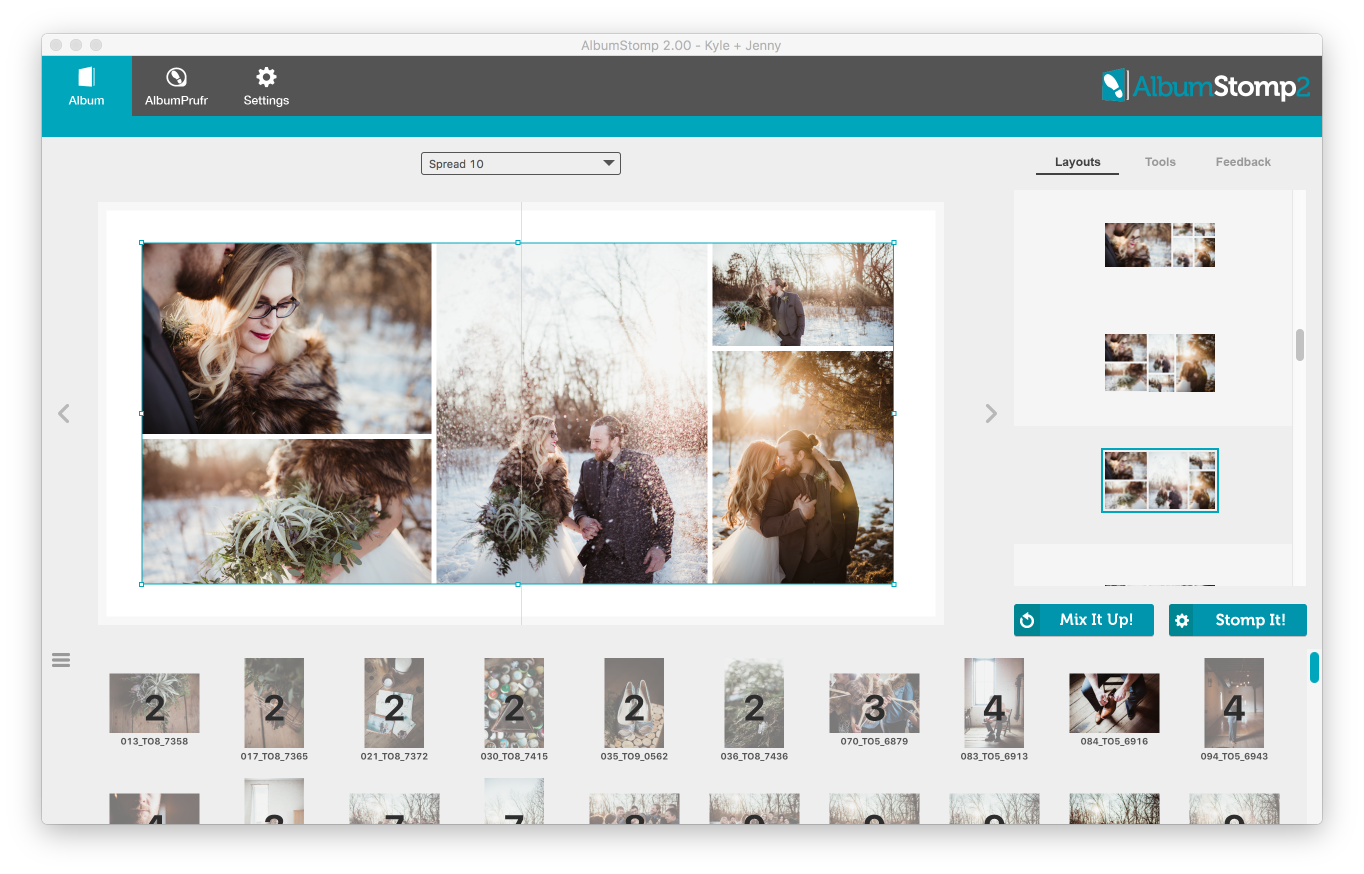
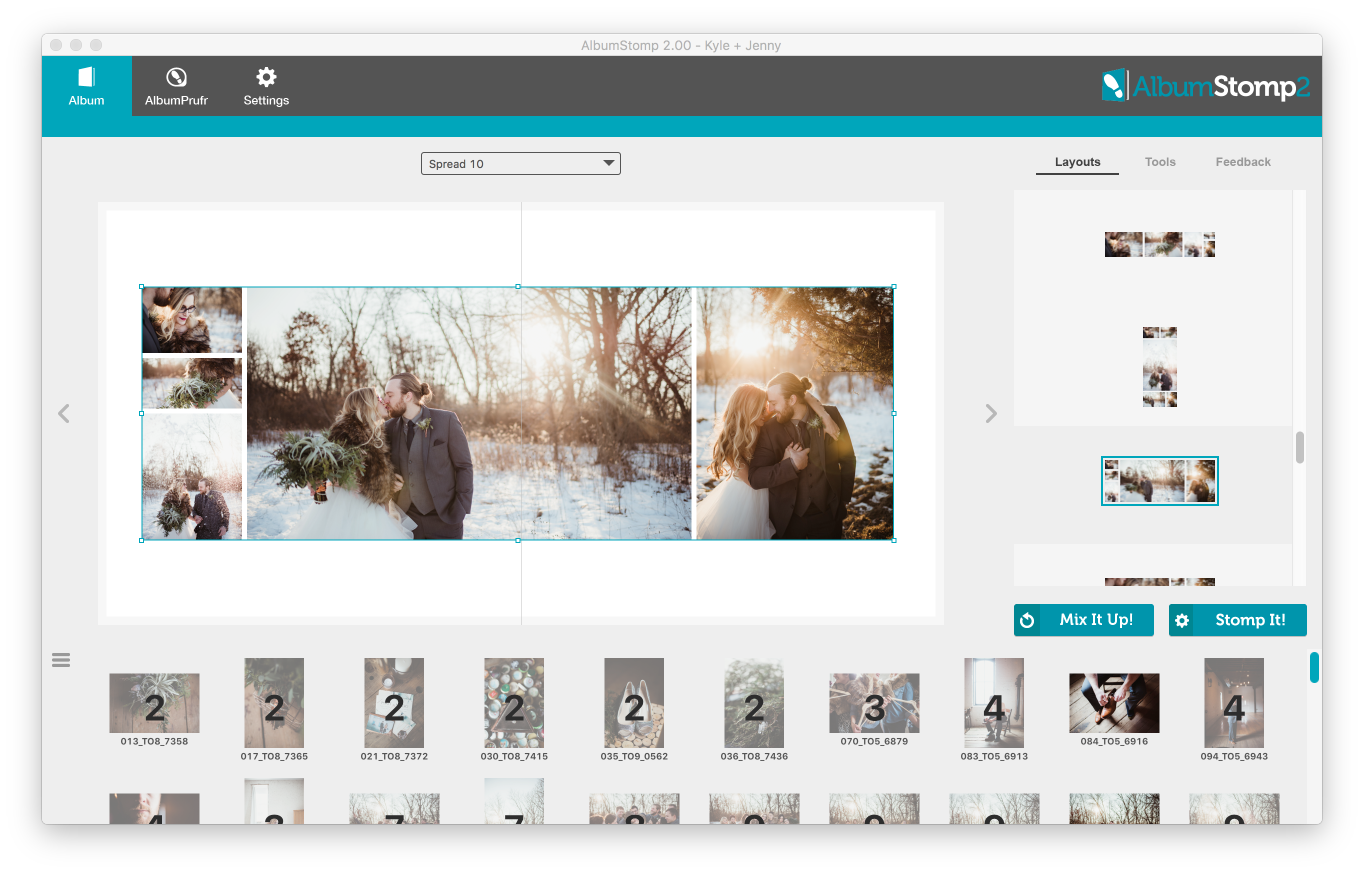
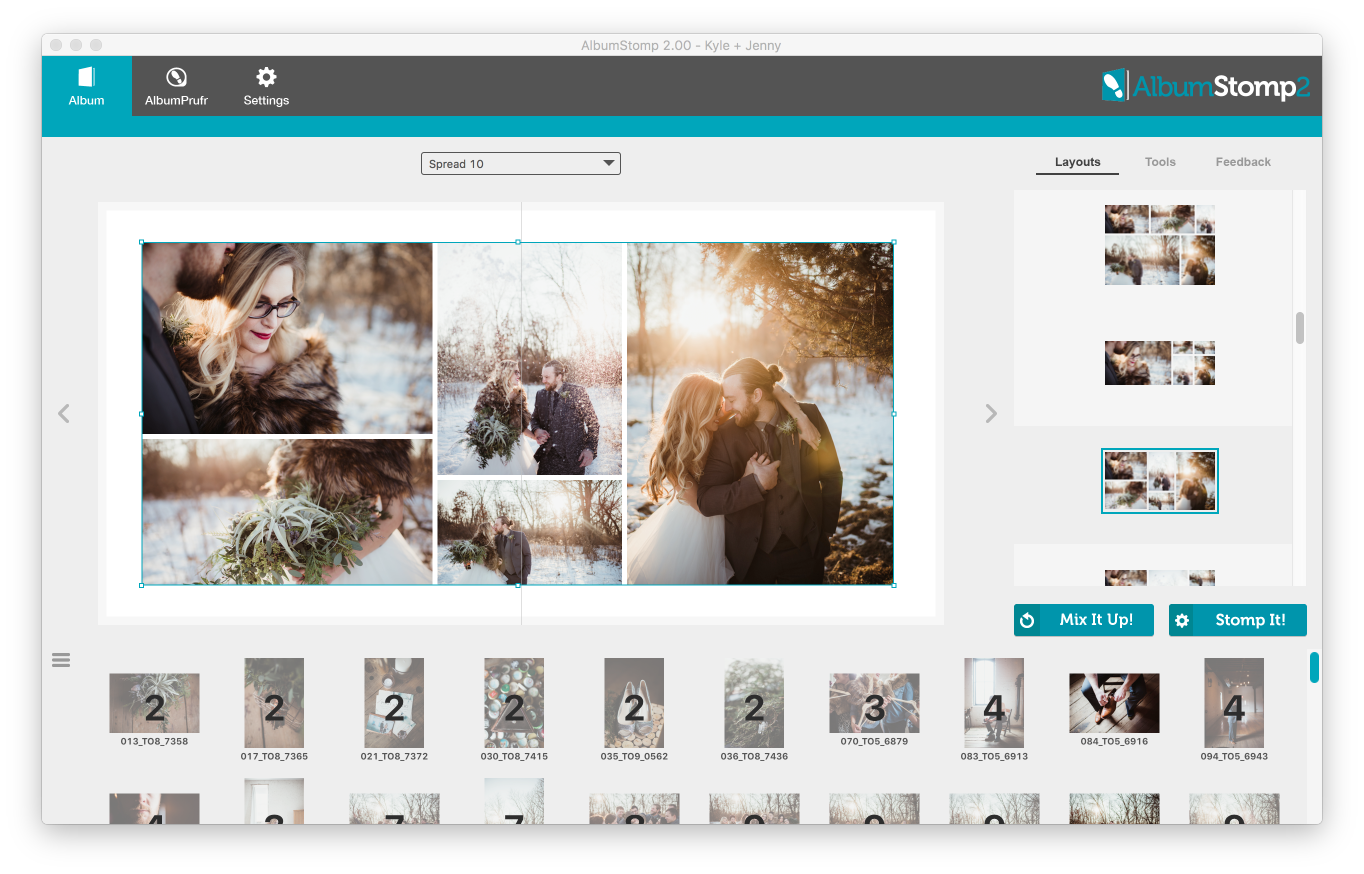
If you’re feeling lucky, the Mix it Up! button is the other way to move images around in a Stomp group.
Head to Settings and change the Mix it Up! to “Original (cycle image placement)”. Back on the spread, select the Stomp group on the spread, then hit the Mix It Up! button (or spacebar). Each time you click it, AlbumStomp will rearrange the images into a different arrangement.
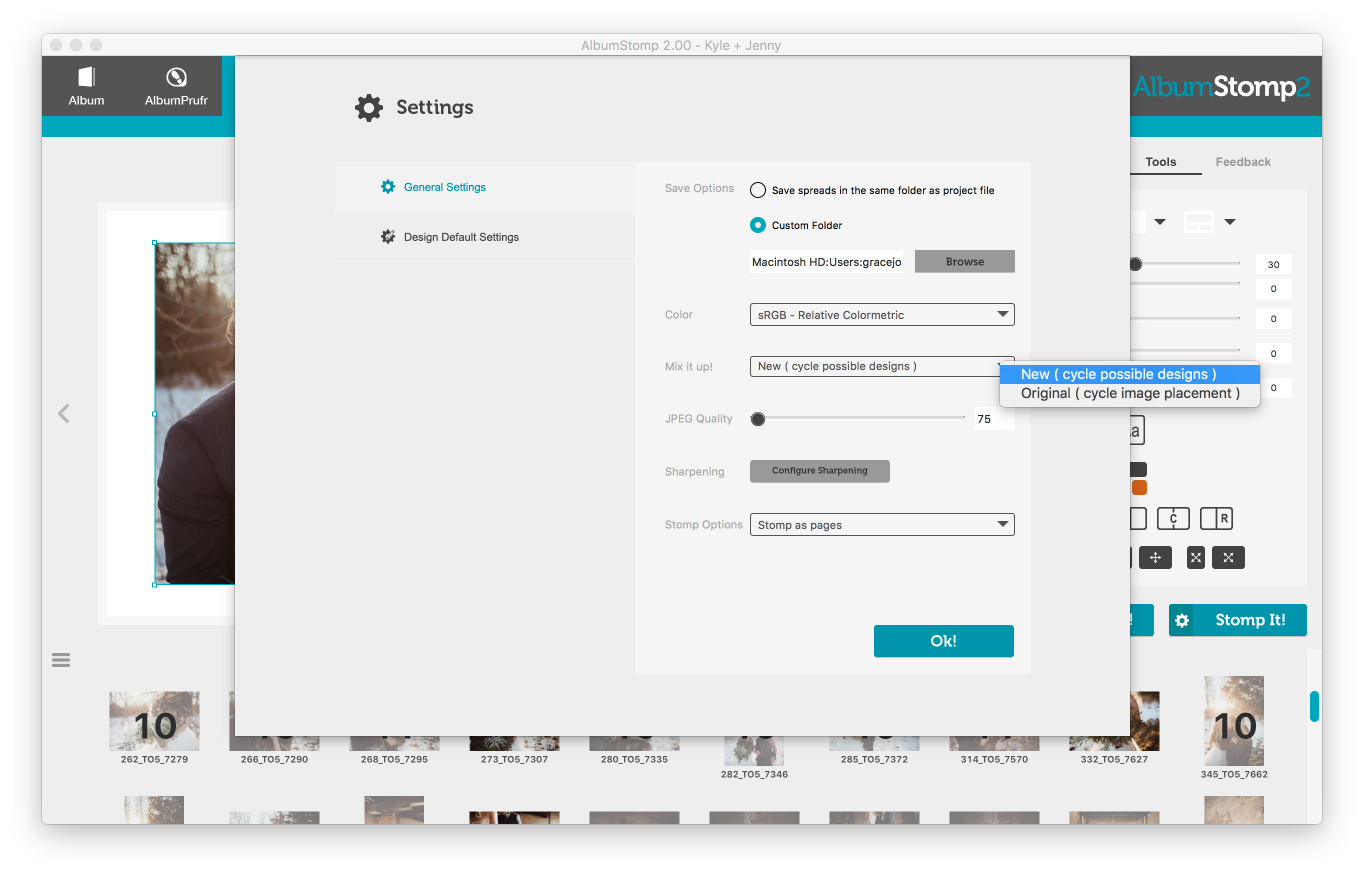
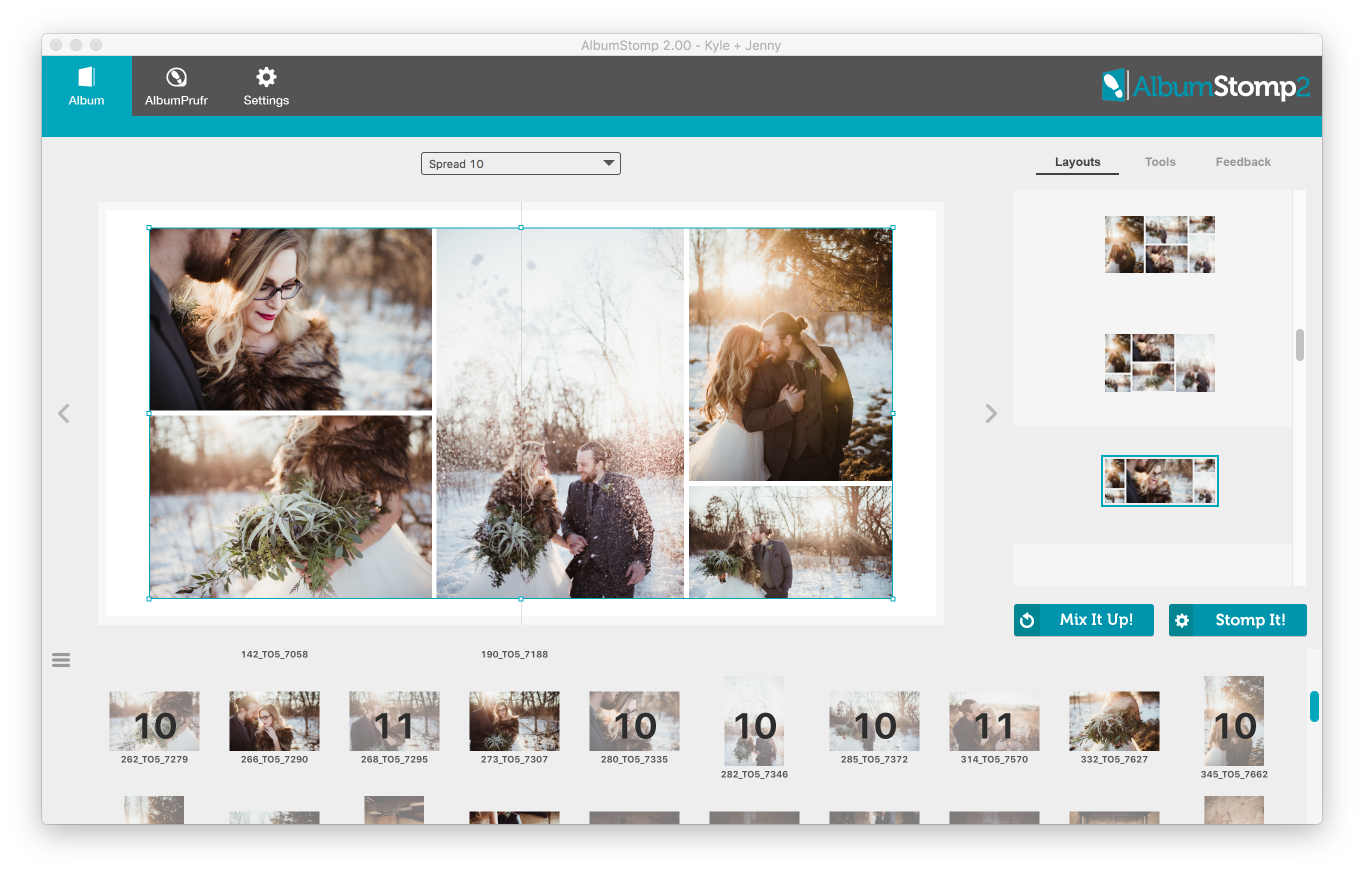
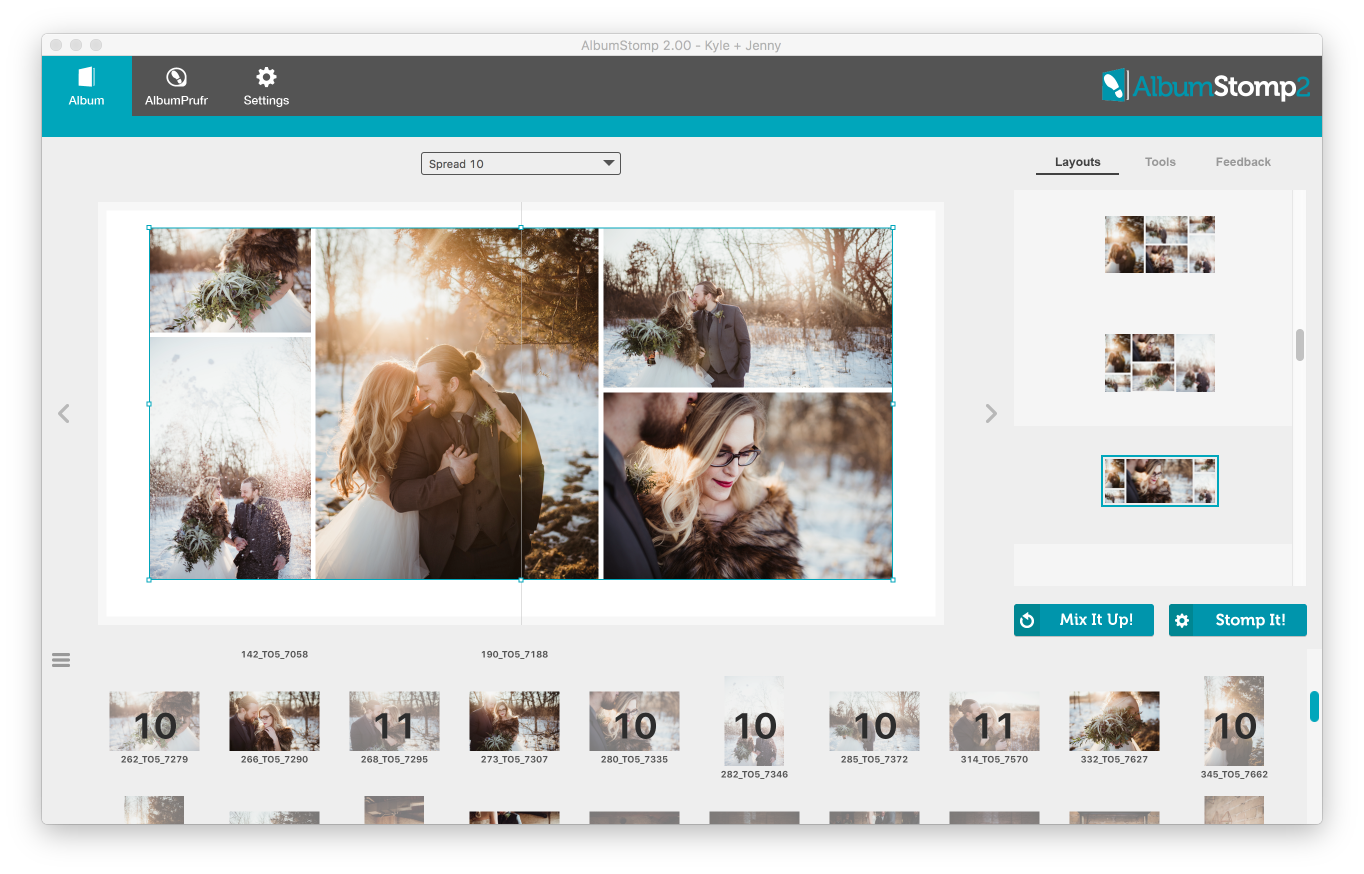
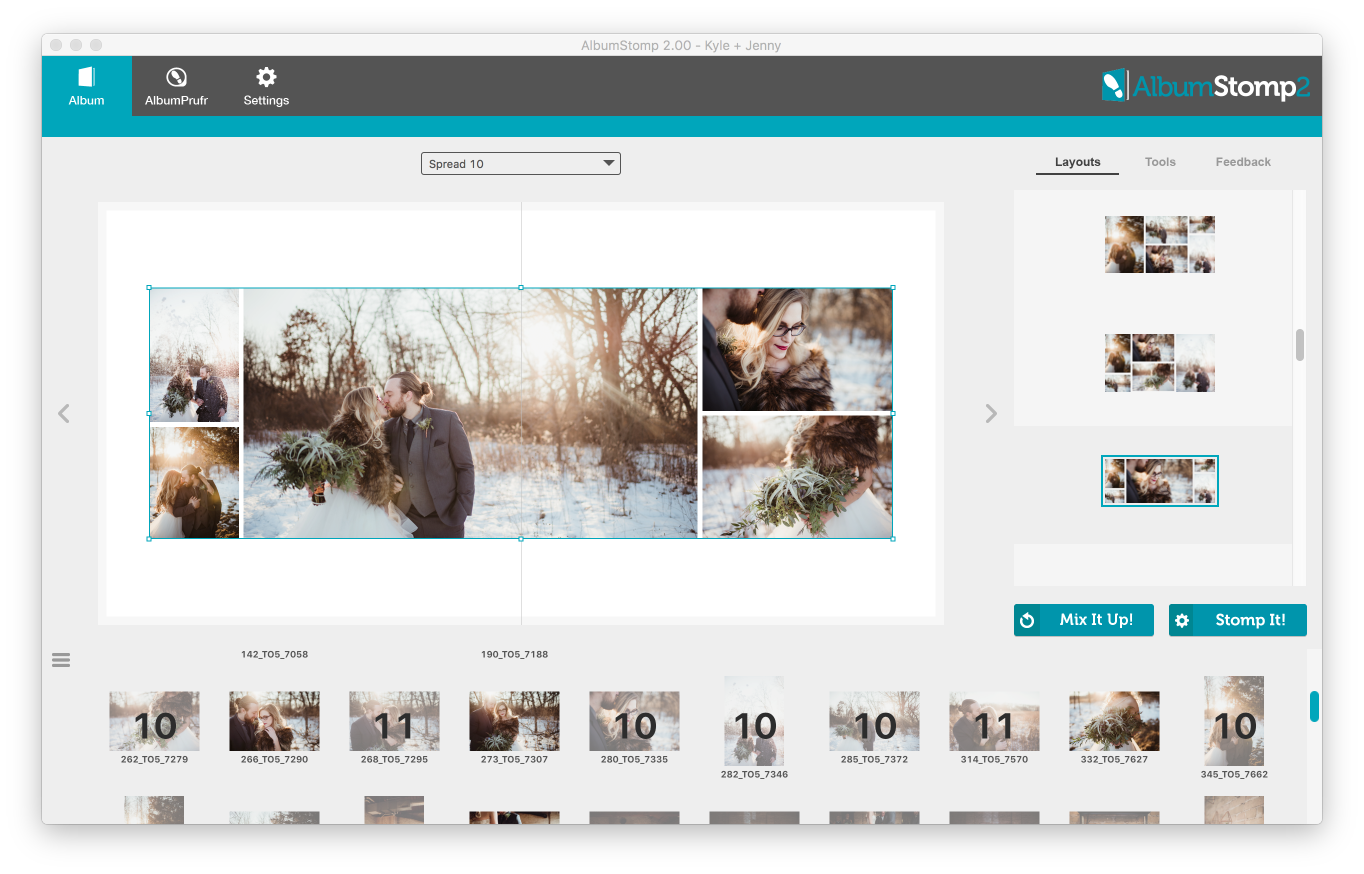
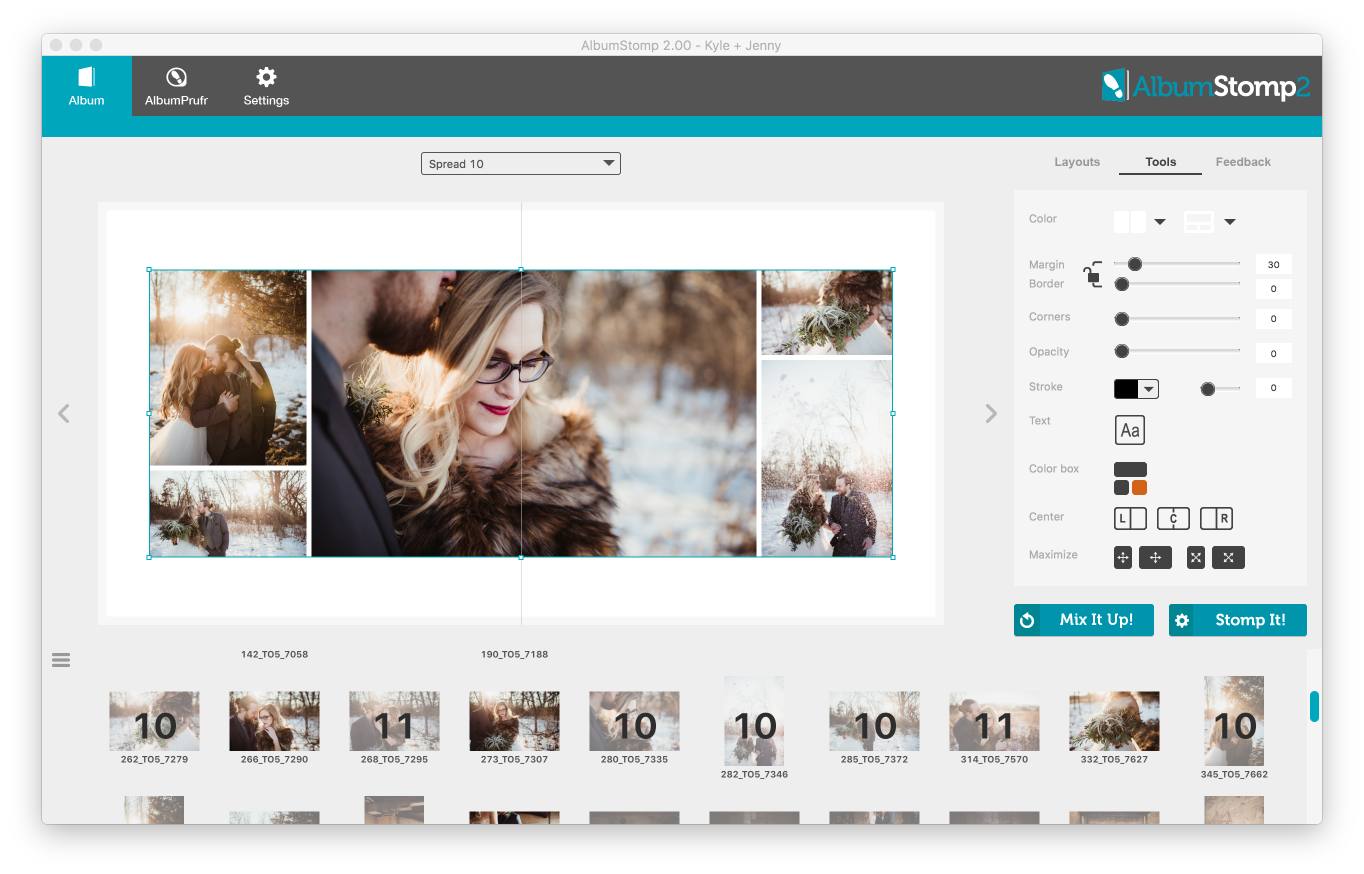 Happy Stomping!!
Happy Stomping!!
Thanks very much to Twig and Olive Photography for their amazing photos!
Still can't find what you're looking for? We're here to help



