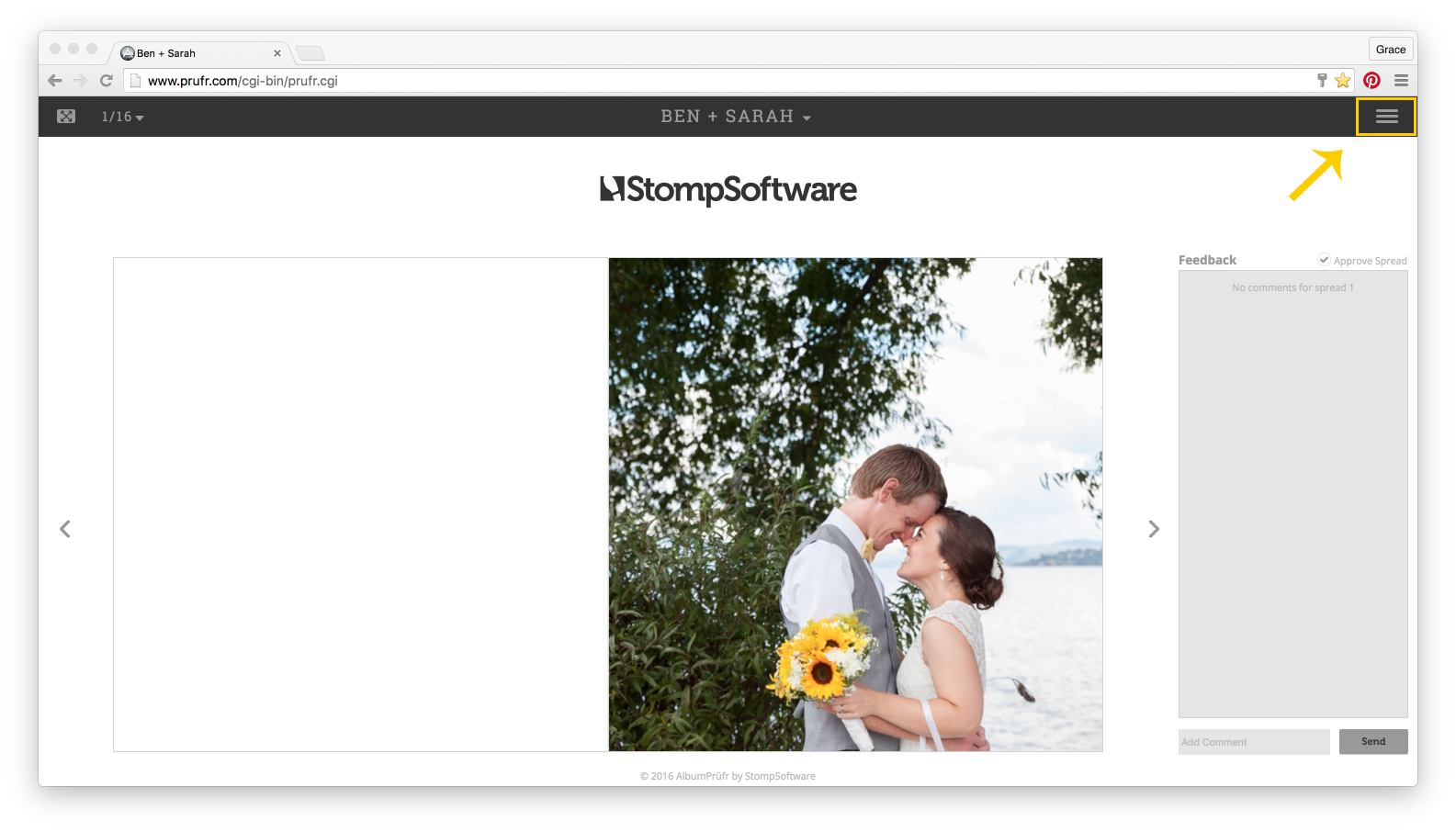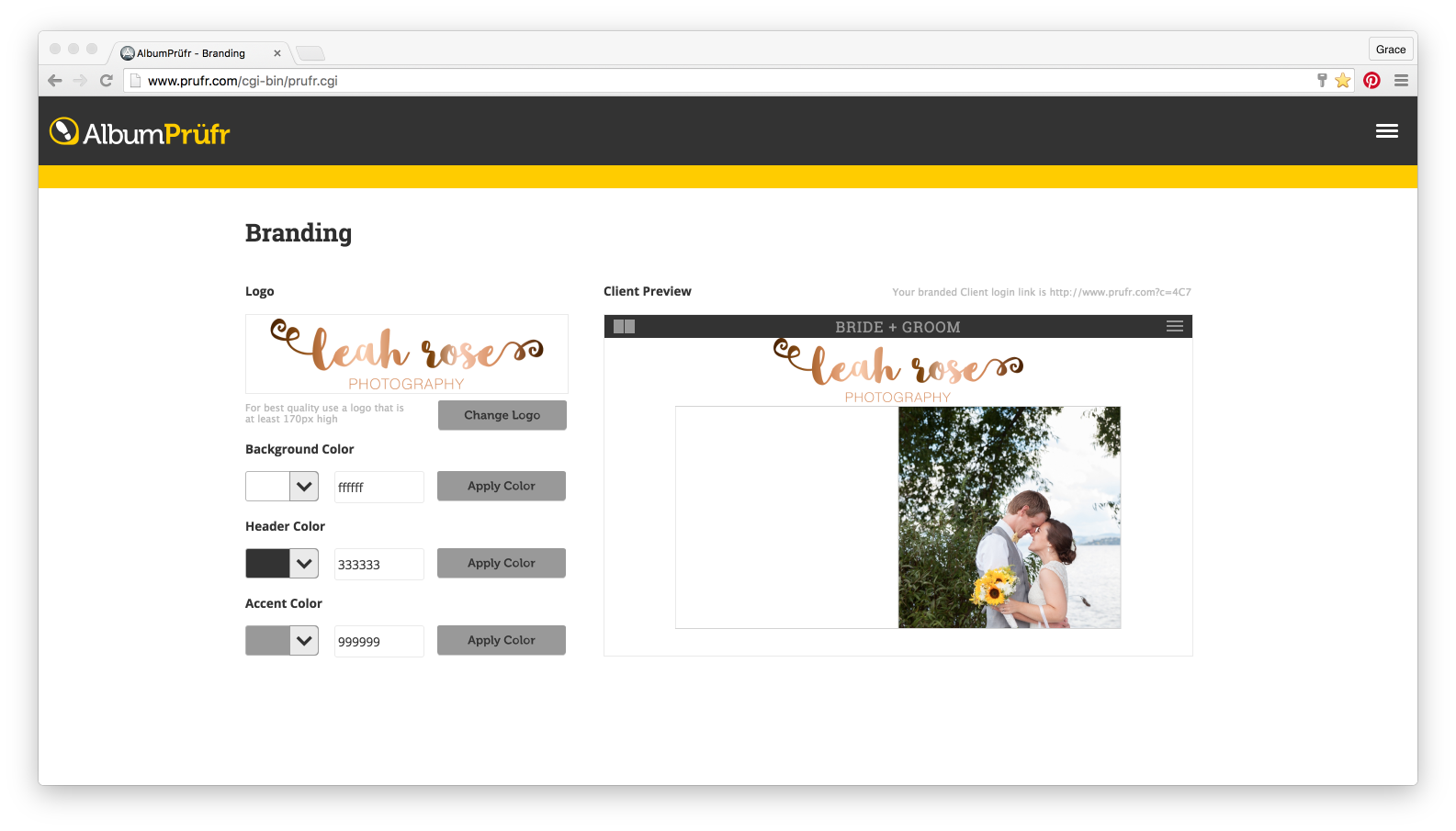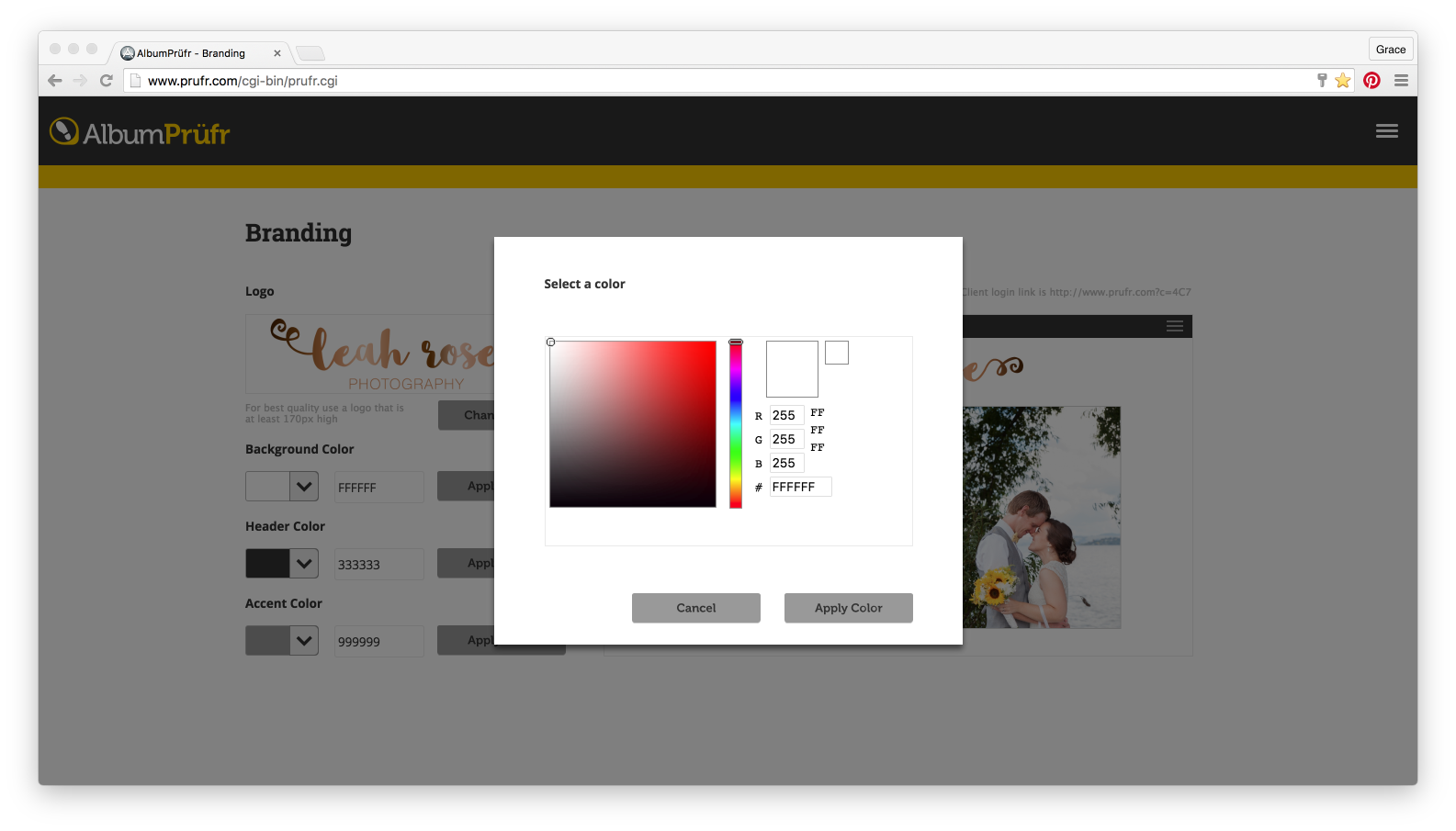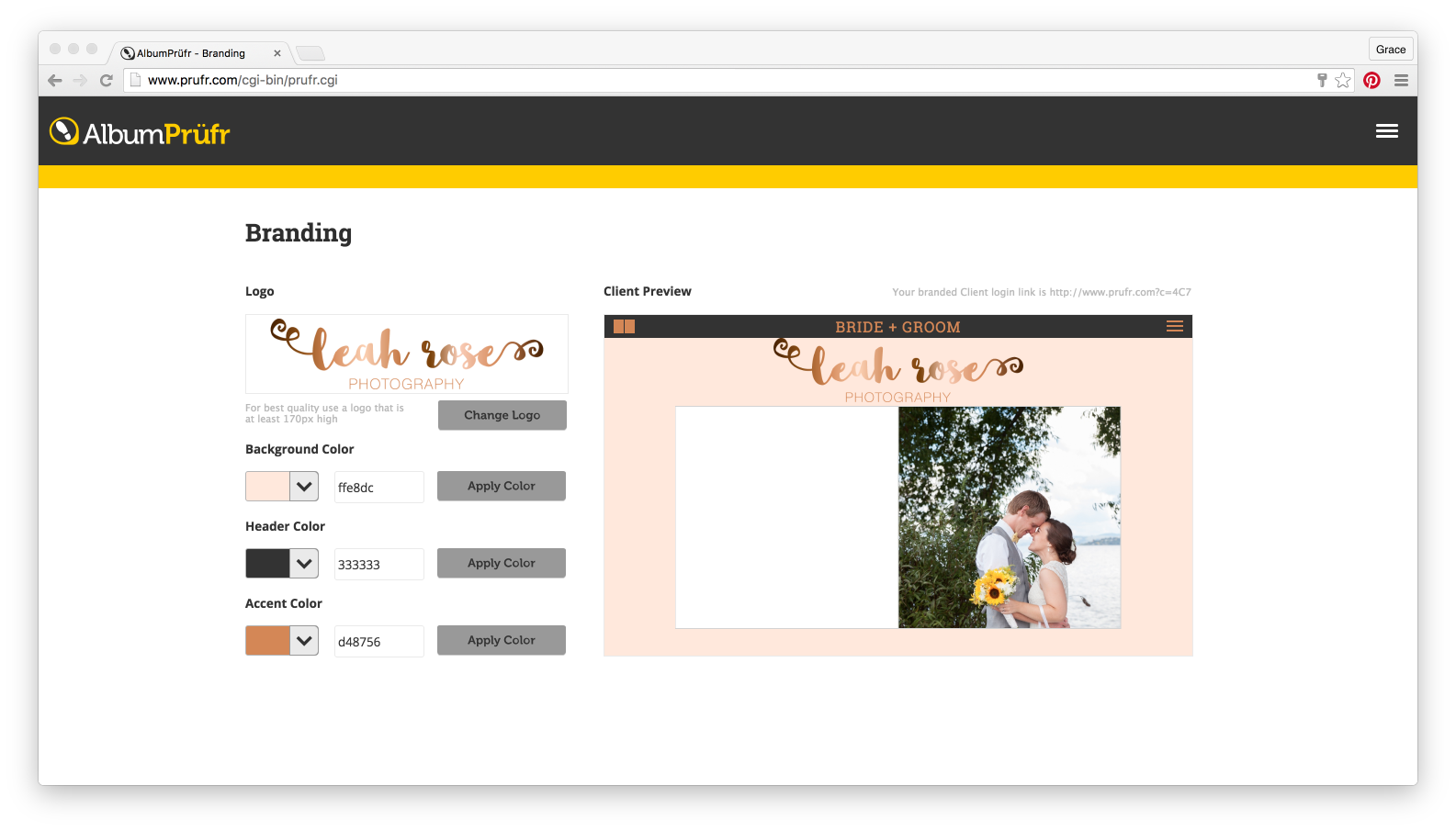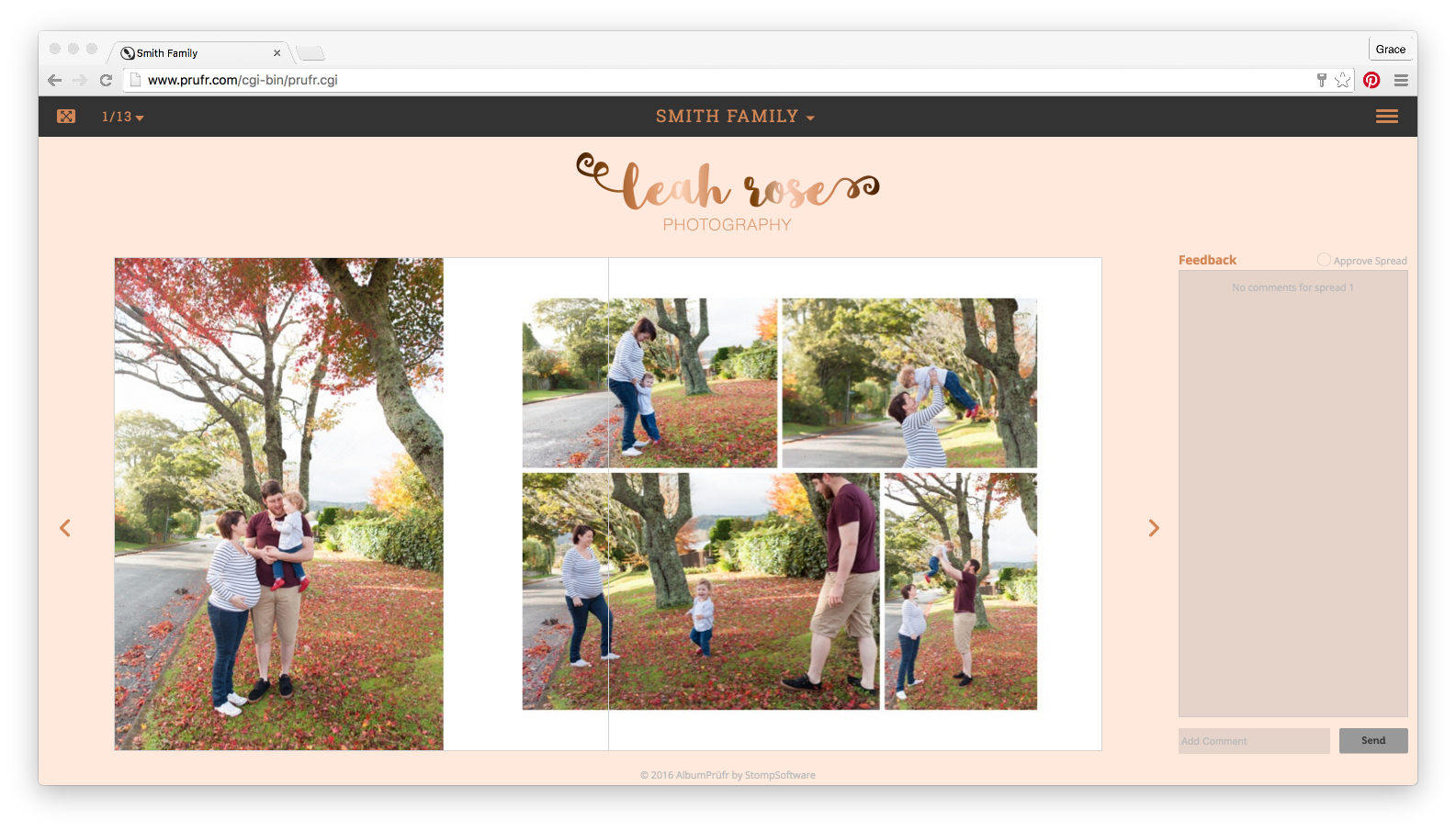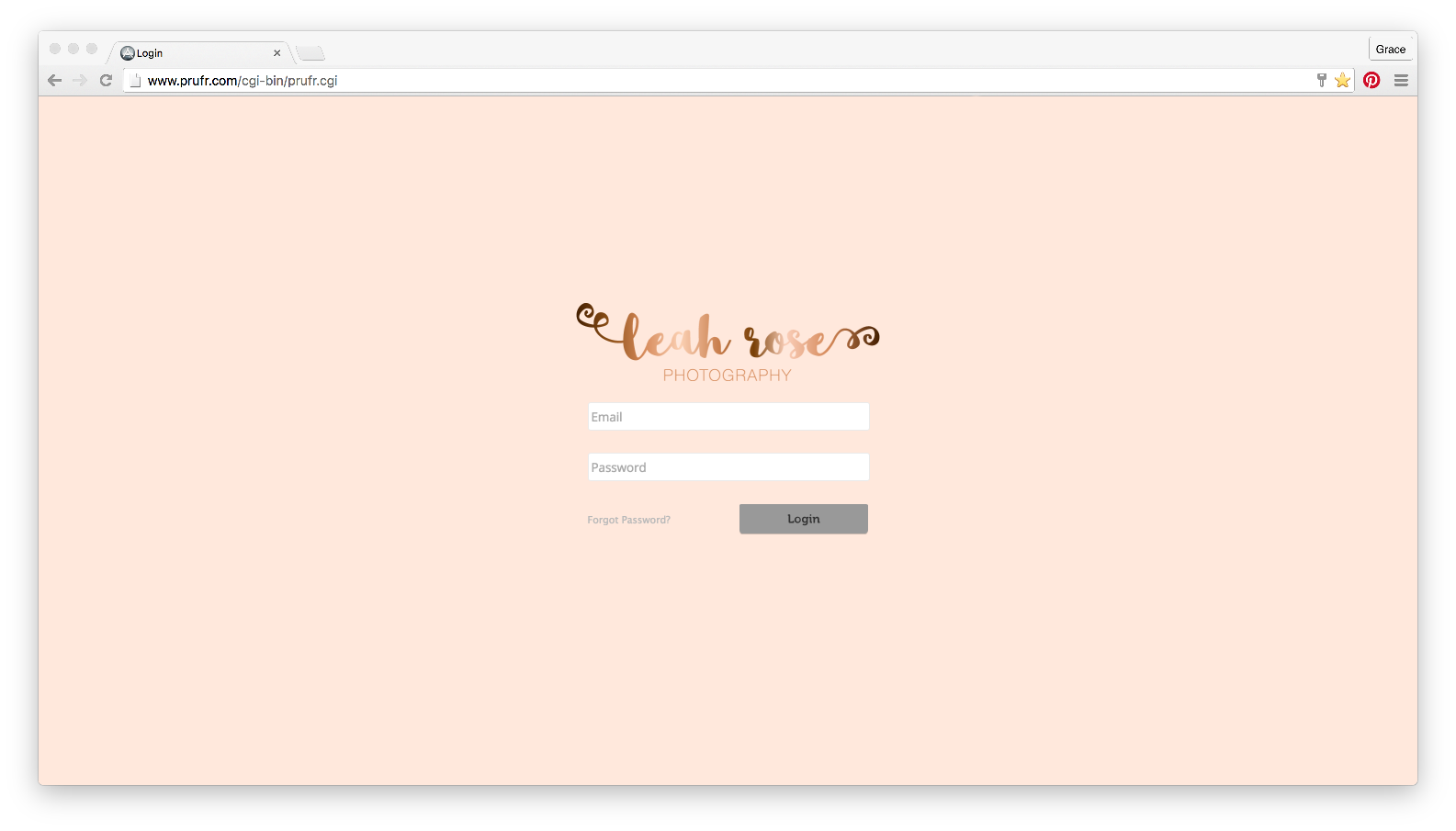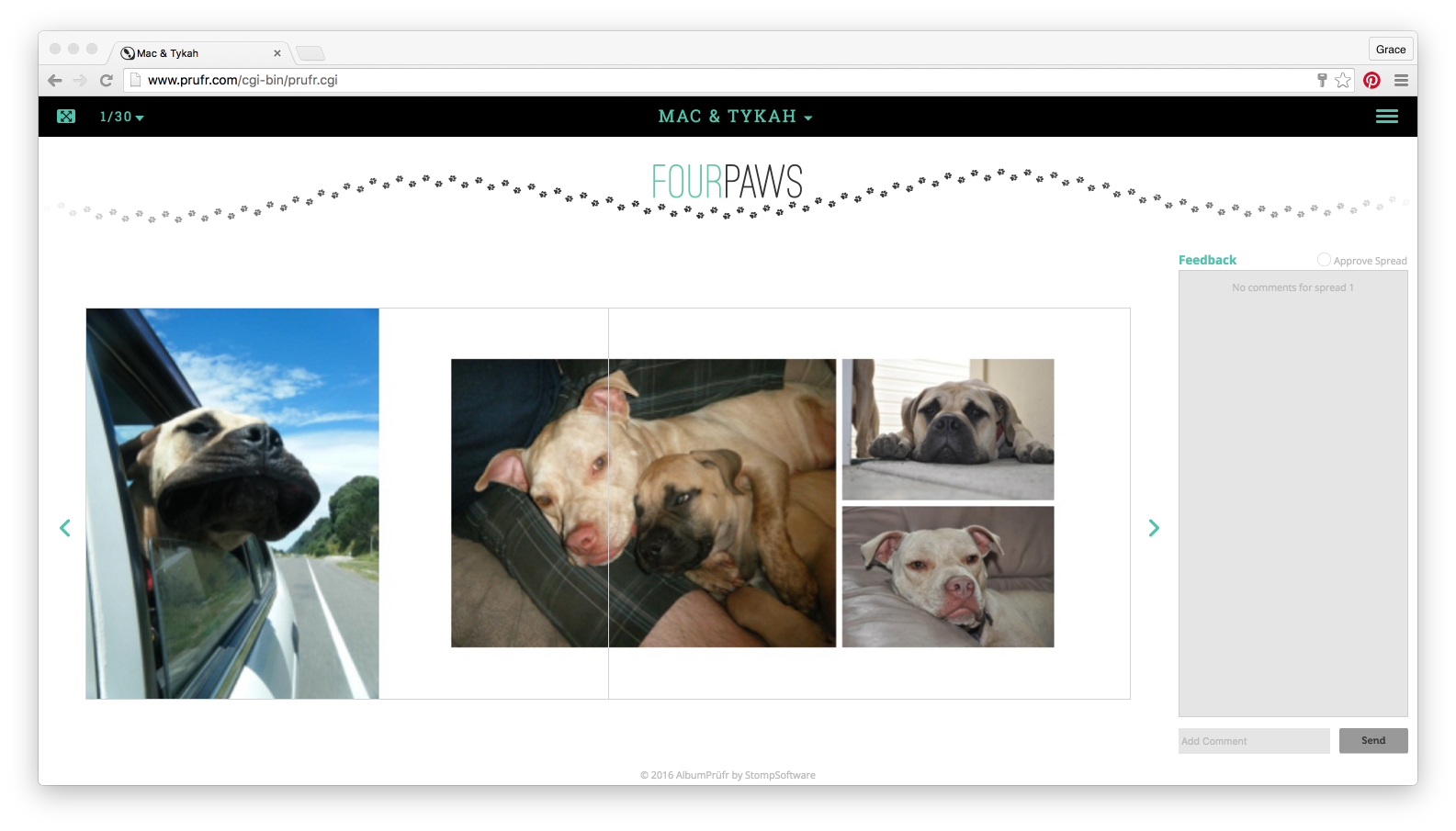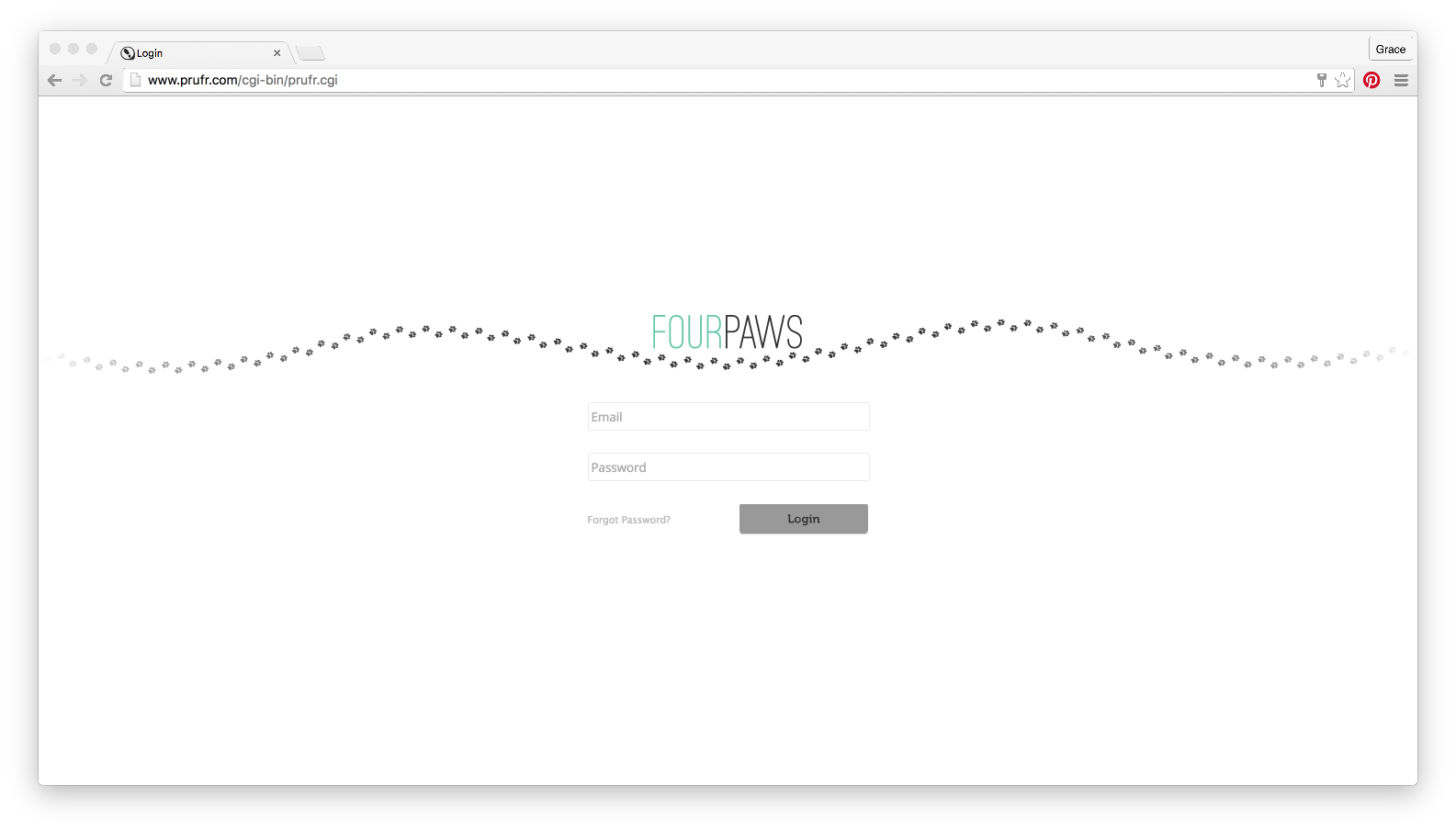Add your logo and branding to AlbumPrüfr
Did you know you can customize AlbumPrüfr with your branding? Cool huh!! You can add your logo and change different element colors!
Head to Prüfr.com and login with your details. In the top right hand corner there’s a three bar (hamburger) icon with a drop down menu, click on “Branding”.
Here you have the power to design AlbumPrüfr to be more like your own brand 🙂 To add your own logo click “Change Logo:” and select your PNG logo file. We recommend it to be a maximum height of 170px.
The Client Preview on the right will update and show you what your AlbumPrüfr will look like 🙂
Next you can change the background, header and accent colors. All you need to do is click on the color or arrow and the color picker window will appear OR enter your HEX values if you know them. Click “Apply Color” for it to take effect.
Then voila! Your album previews and login screens are now designed according to your brand. Cool right!!!!
You can even go fancy and use a long logo if you have one. We recommend a maximum width of 3000px.
Happy Stomping!!
Still can't find what you're looking for? We're here to help