Activate AlbumStomp
So you’ve downloaded the AlbumStomp app, had a play, then naturally, purchased an activation code. What next?
To go from ‘trial mode’ to fully-fledged AlbumStomping goodness, you’ll need to activate the application using the activation code you will have received via email after checking out.
Launch the AlbumStomp App and go to File>Activate (on a PC) or AlbumStomp>Activate (on a Mac) and key in your e-mail address and activation code. We recommend copying and pasting from the email. If the details you entered are correct, a little smiley face will let you know.
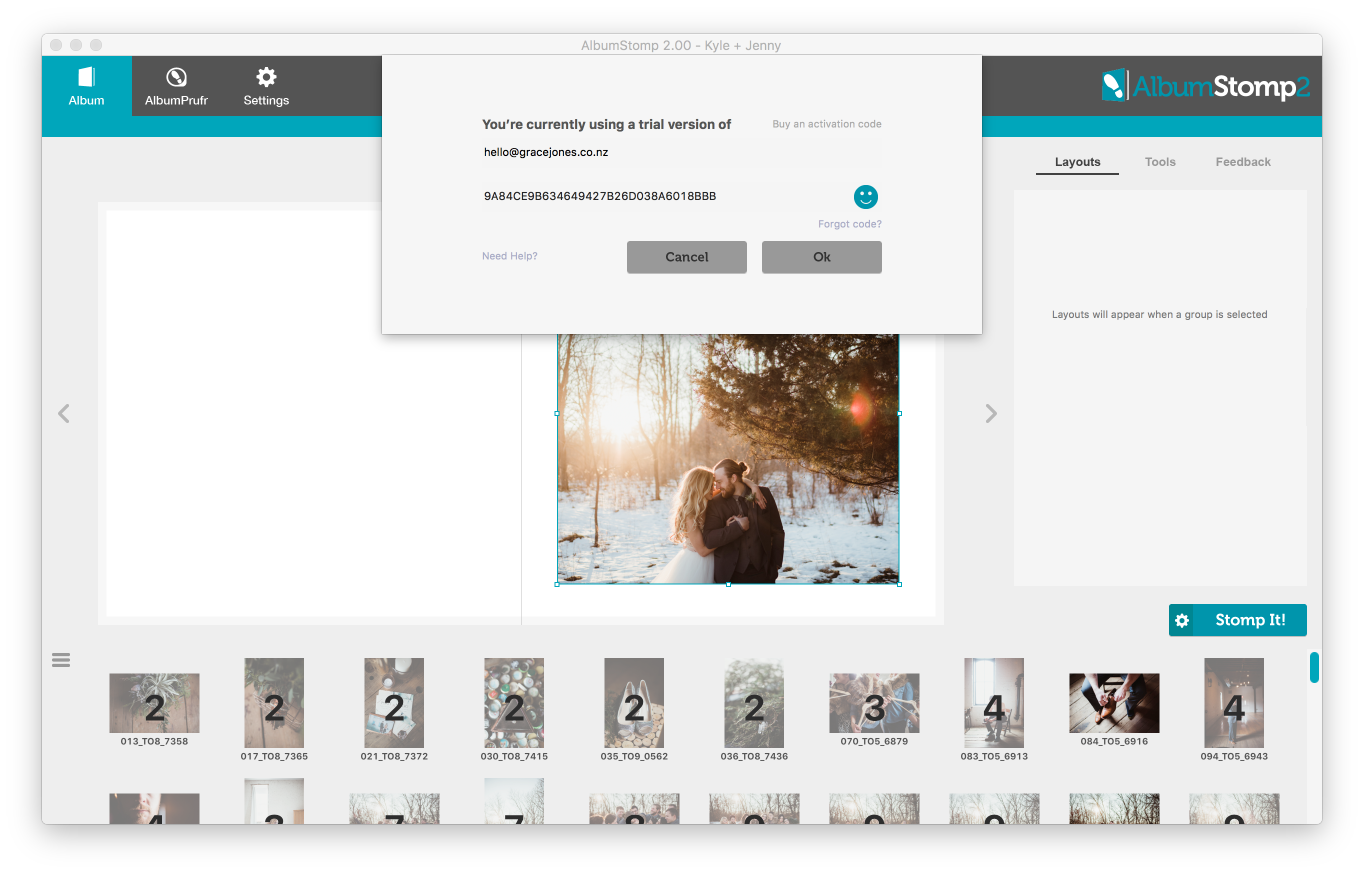
Click Ok and you should get an “all good in the hood” message 🙂 And that’s it. You’re all good to go.
Happy Stomping!!
Thanks very much to Twig and Olive Photography for their amazing photos!
Still can't find what you're looking for? We're here to help



